LaTeX templates and examples — Biber
Recent
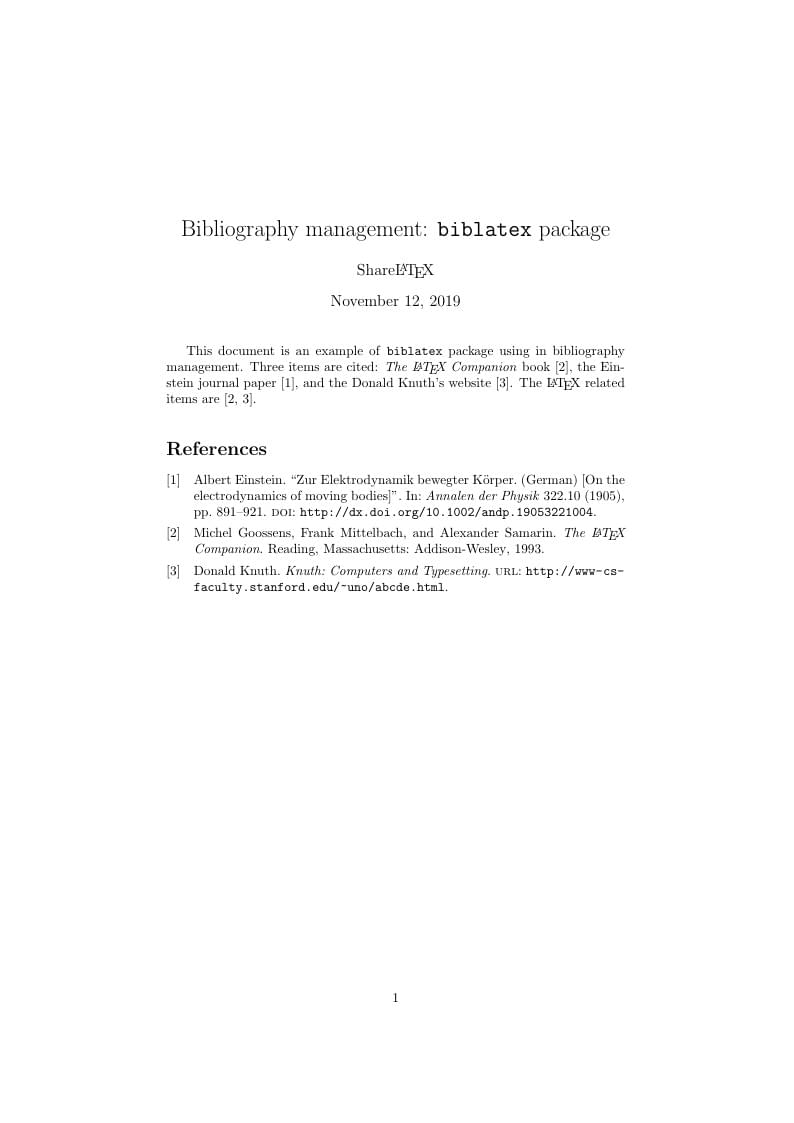
This document is an example of using BibLaTeX (with backend=biber) for bibliography management. This example was originally published on ShareLaTeX and subsequently moved to Overleaf in November 2019.
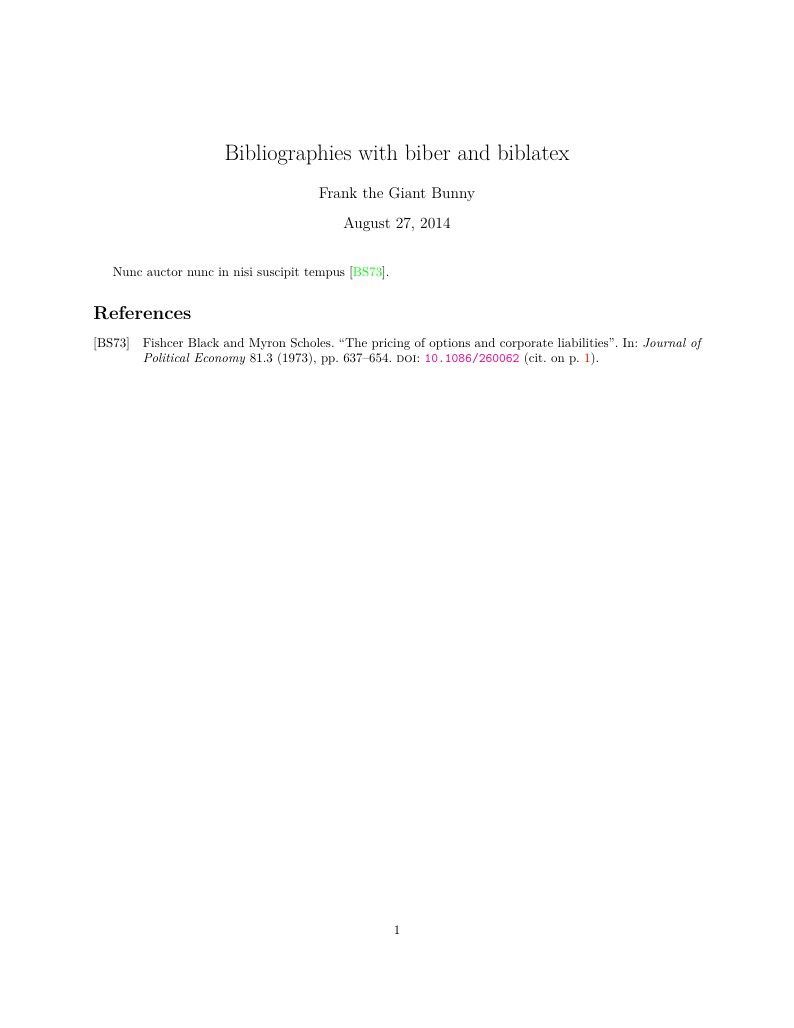
How to use biblatex with bibier and hyperref package.
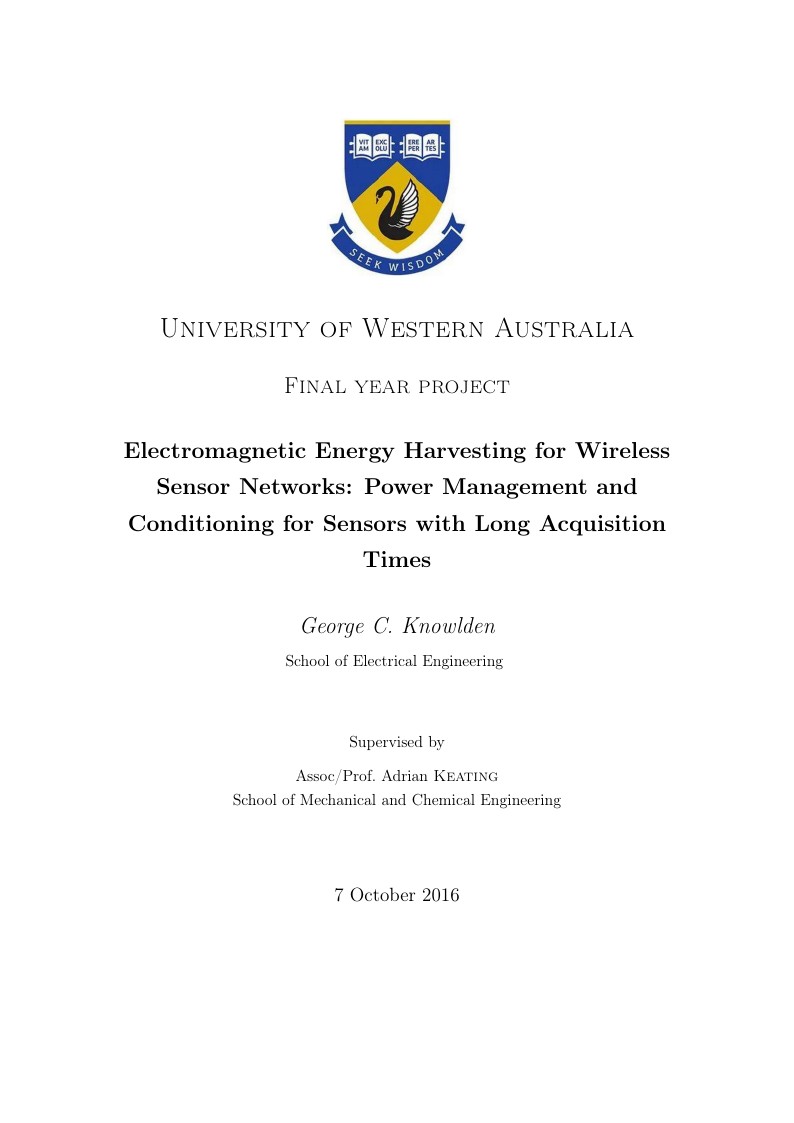
A simple thesis template for use by UWA students for their Final Year Projects. IEEE format referencing uses Biber, lots of useful packages. A nice clean look, without anything complicated.

The biblatex-chicago package implements the citation style of the Chicago Manual of Style, 16th edition. In this example, the notes option causes biblatex's autocite command to put citations in footnotes. The package can also produce inline author-year citations in the Chicago style. See the package documentation for more information.
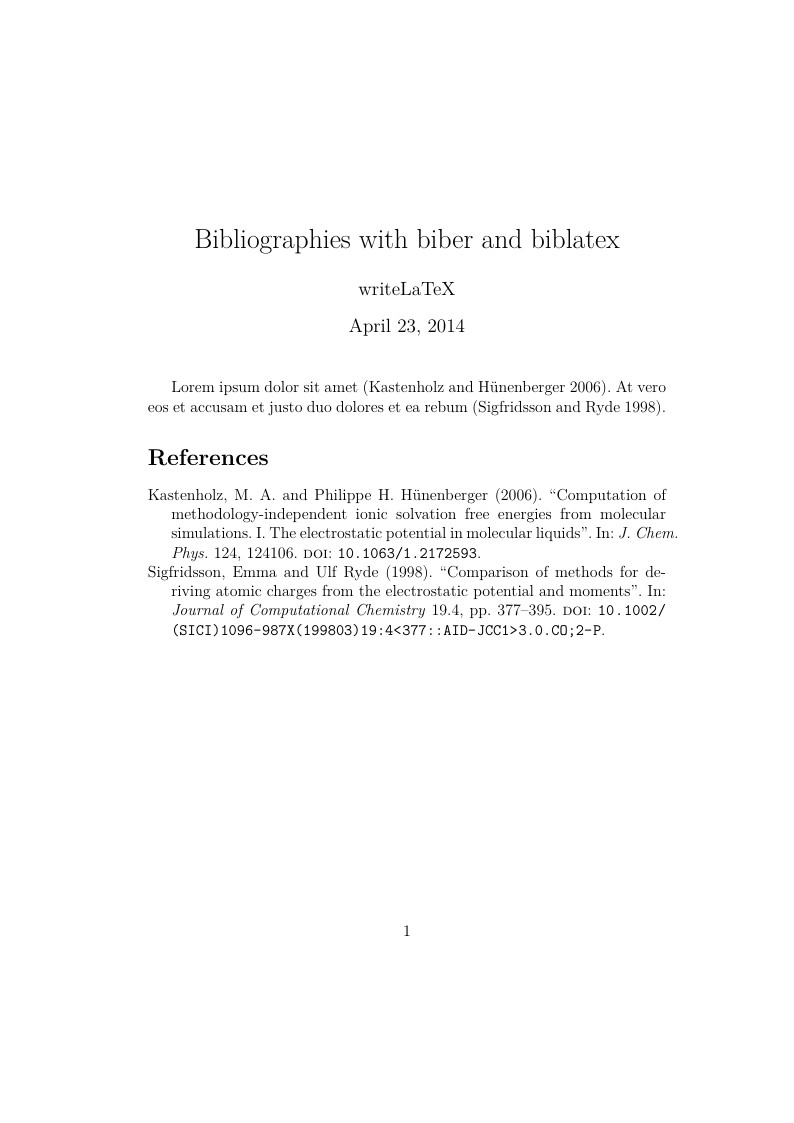
This example shows how to automatically generate citations and a bibliography with biblatex and biber. Biblatex and biber work together to automatically format references and citations like the older cite or natbib and bibtex tool chain, but they offer more powerful and easier to use formatting and better support for special characters (unicode). For a full list of biblatex styles, see the user guide in the biblatex manual.

This is the official Caltech Thesis LaTeX Template for 2016, provided by Overleaf and the Caltech Library. To start writing your thesis, simply click the 'Open as Template' button above. If you have any questions before starting your thesis, it is recommended to read the Caltech Library thesis guide. This version of the template includes the Caltech logo on the title page. If you wish to remove this logo, you may do so within the template, or by starting from this version. To download this template for use offline, please click here and save the zip file to your computer. For more information on using Overleaf, and to claim your free upgrade to Overleaf Pro through the Caltech institutional license, please visit the Caltech portal on Overleaf.
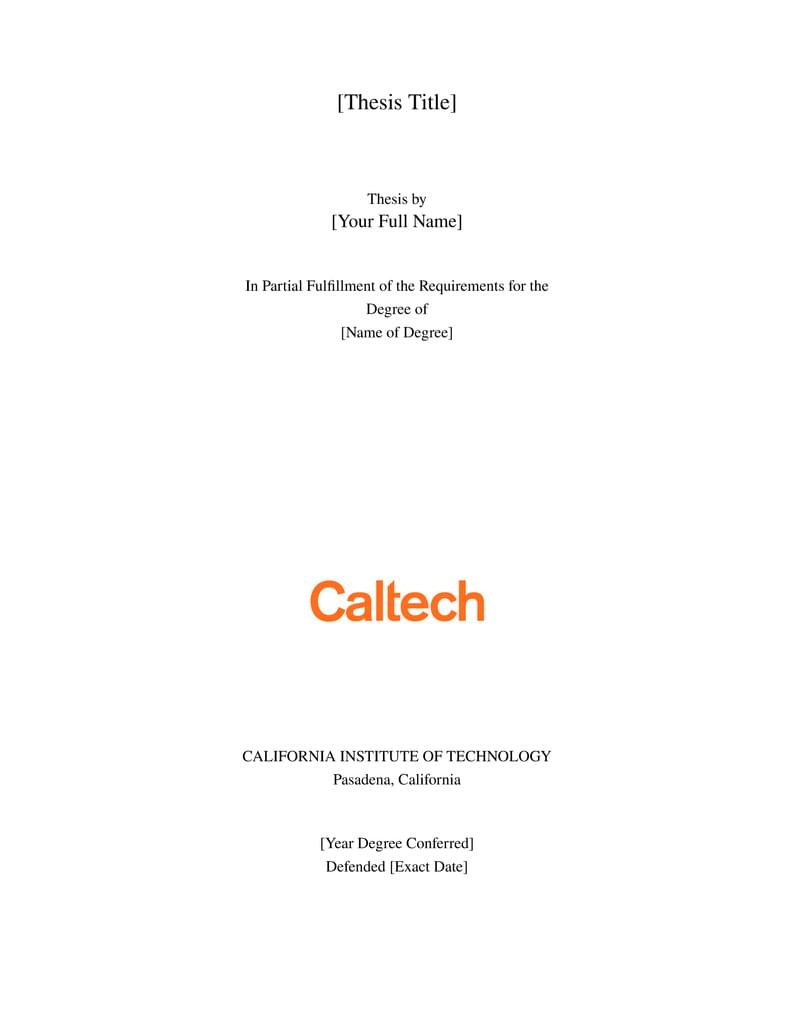
This is the official Caltech Thesis LaTeX Template for 2016, provided by Overleaf and the Caltech Library. To start writing your thesis, simply click the 'Open as Template' button above. If you have any questions before starting your thesis, it is recommended to read the Caltech Library thesis guide. This version of the template includes the Caltech logo on the title page. If you wish to remove this logo, you may do so within the template, or by starting from this version. To download this template for use offline, please click here and save the zip file to your computer. For more information on using Overleaf, and to claim your free upgrade to Overleaf Pro through the Caltech institutional license, please visit the Caltech portal on Overleaf.
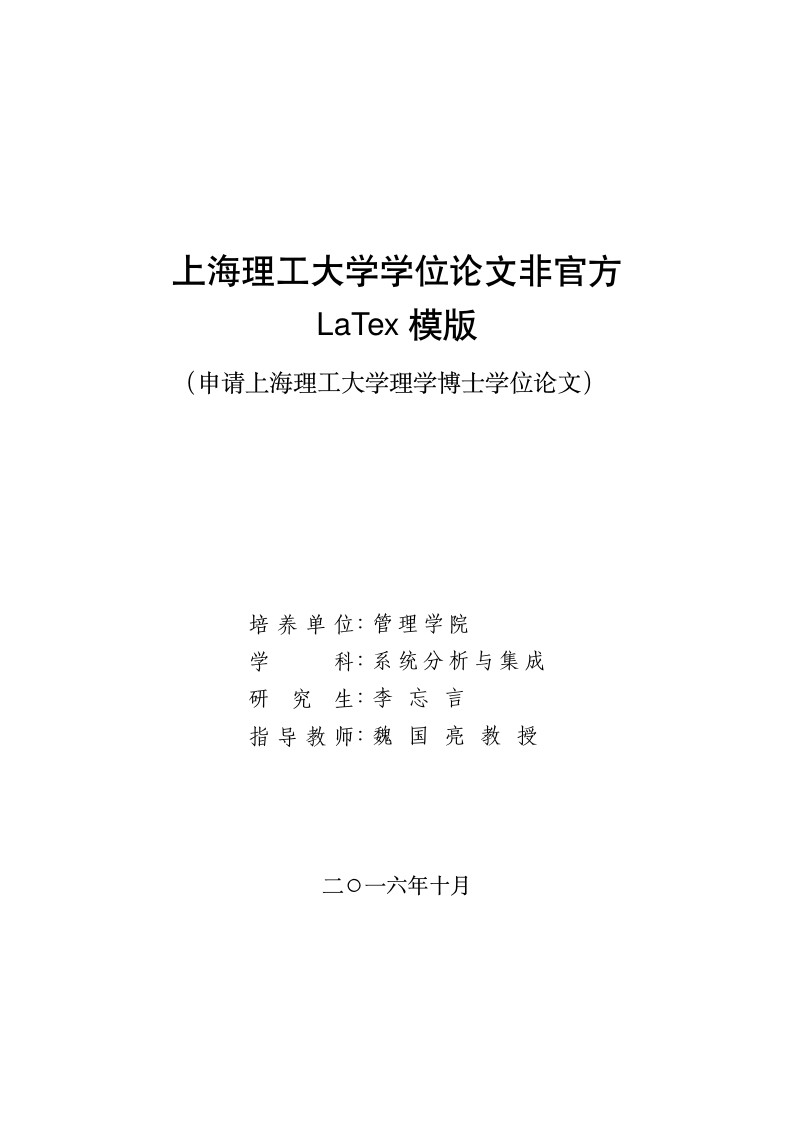
本模版基于 Tsinghua University Thesis Template 修改而成. 适用于2016年上海理工大学博士、硕士学位论文规范。

Biblatex with biber as backend
\begin
Discover why over 25 million people worldwide trust Overleaf with their work.