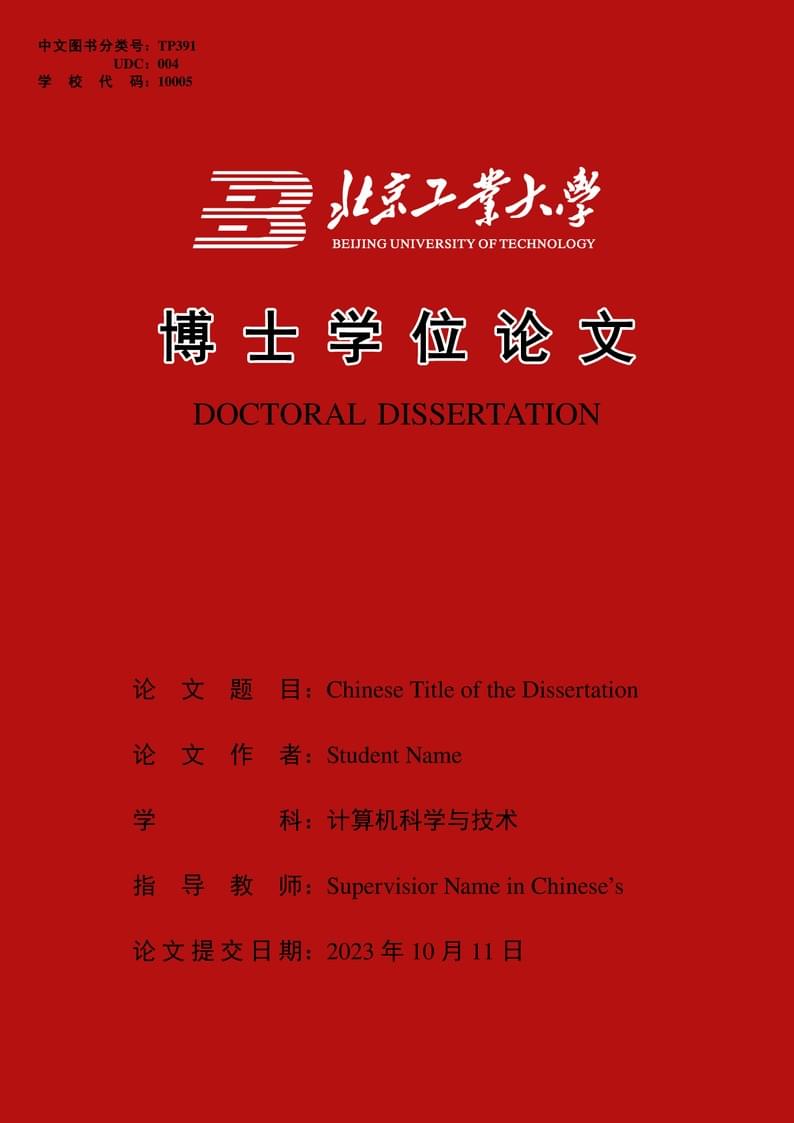
BjutPhDDissertation
Author:
Naveed Khan
Last Updated:
2 anni fa
License:
Creative Commons CC BY 4.0
Abstract:
Welcome to this Overleaf draft, a versatile platform tailored for the composition of your PhD dissertation in both Chinese and English languages. Overleaf provides a collaborative and user-friendly environment, facilitating seamless collaboration and efficient document management for your academic endeavors.
Library Submission Note: When preparing your final dissertation for submission to the library, please note that the first page of the document, specifically the red cover page with the bjut logo, needs to be replaced with a white bjut cover page. This step is crucial for library submission requirements.
How to Replace the Cover Page: To replace the red bjut cover page with a white one, you have two options: 1) Overleaf: You can use Overleaf's features to insert a new cover page. Simply create a new page with the desired content and position it at the beginning of your document. 2) Paid PDF Reader: Alternatively, you can use a paid PDF reader to remove the existing red cover page and insert the new white cover page. Make sure the final
PDF conforms to the library's specifications. Wishing you the best of luck in completing your PhD dissertation. If you encounter any challenges or have questions about using Overleaf, feel free to explore the platform's extensive documentation or seek assistance from their support resources. Happy writing!
欢迎使用此 Overleaf 草稿,这是一个为您撰写中英文博士论文而量身定制的多功能平台。 Overleaf 提供了一个协作且用户友好的环境,促进您的学术工作的无缝协作和高效的文档管理。
图书馆提交注意事项:在准备提交给图书馆的最终论文时,请注意文档的首页,特别是带有 bjut 徽标的红色封面页,需要替换为白色 bjut 封面页。 此步骤对于图书馆提交要求至关重要。
如何更换封面页: 要将红色封面页替换为白色封面页,您有两种选择: 1) Overleaf:您可以使用 Overleaf 的功能插入新封面页。 只需创建一个包含所需内容的新页面并将其放置在文档的开头即可。 2) 付费PDF阅读器:或者,您可以使用付费PDF阅读器删除现有的红色封面页并插入新的白色封面页。 确保最终的 PDF 符合图书馆的规范。
祝您顺利完成博士论文。 如果您遇到任何挑战或对使用 Overleaf 有疑问,请随时探索该平台的广泛文档或从其支持资源寻求帮助。 写作愉快!
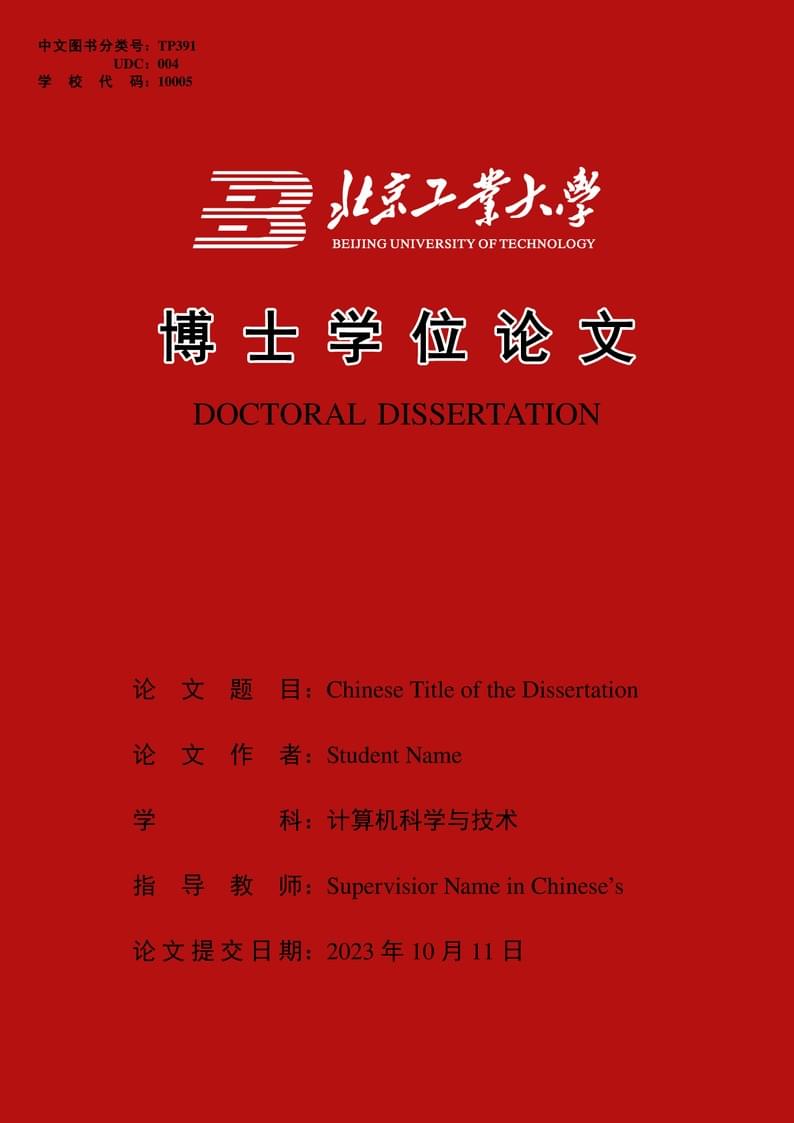
\begin
Discover why over 25 million people worldwide trust Overleaf with their work.