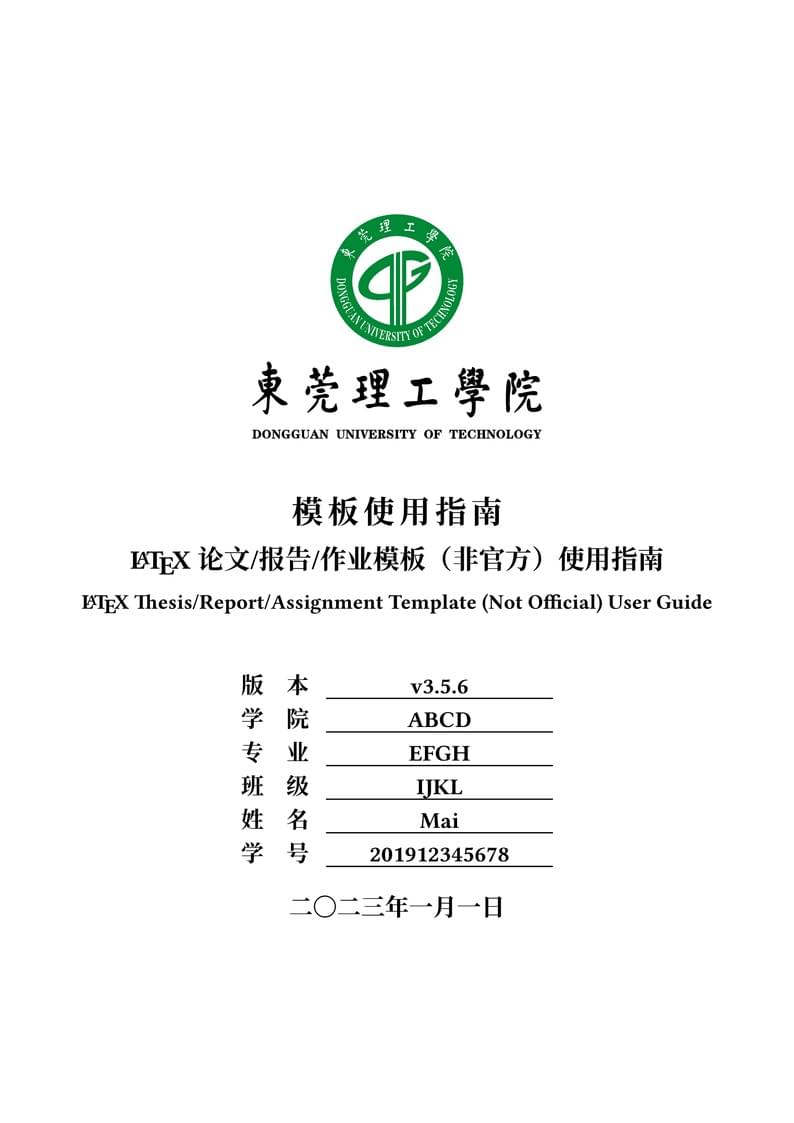
DGUT通用论文/报告/作业模板(非官方)
Author:
Mai
Last Updated:
2 anni fa
License:
LaTeX Project Public License 1.3c
Abstract:
东莞理工学院通用论文/报告/作业模板(非官方)v3.5.6
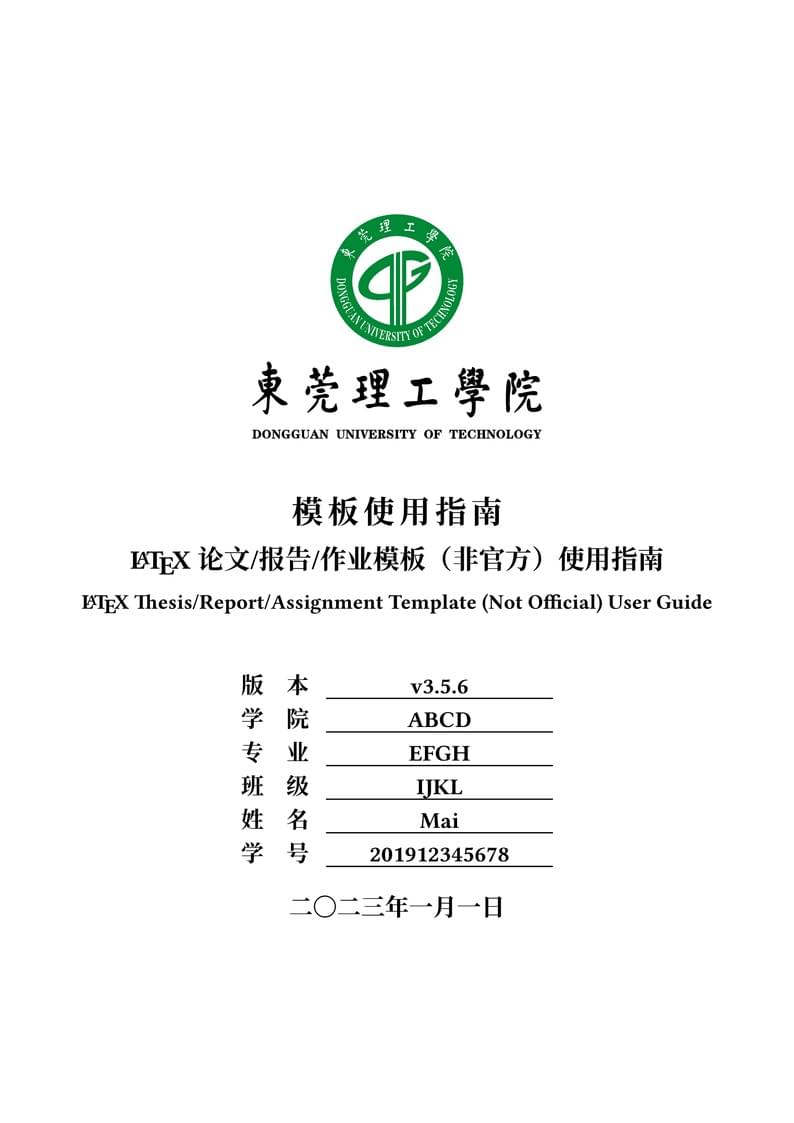
\begin
Discover why over 25 million people worldwide trust Overleaf with their work.
东莞理工学院通用论文/报告/作业模板(非官方)v3.5.6
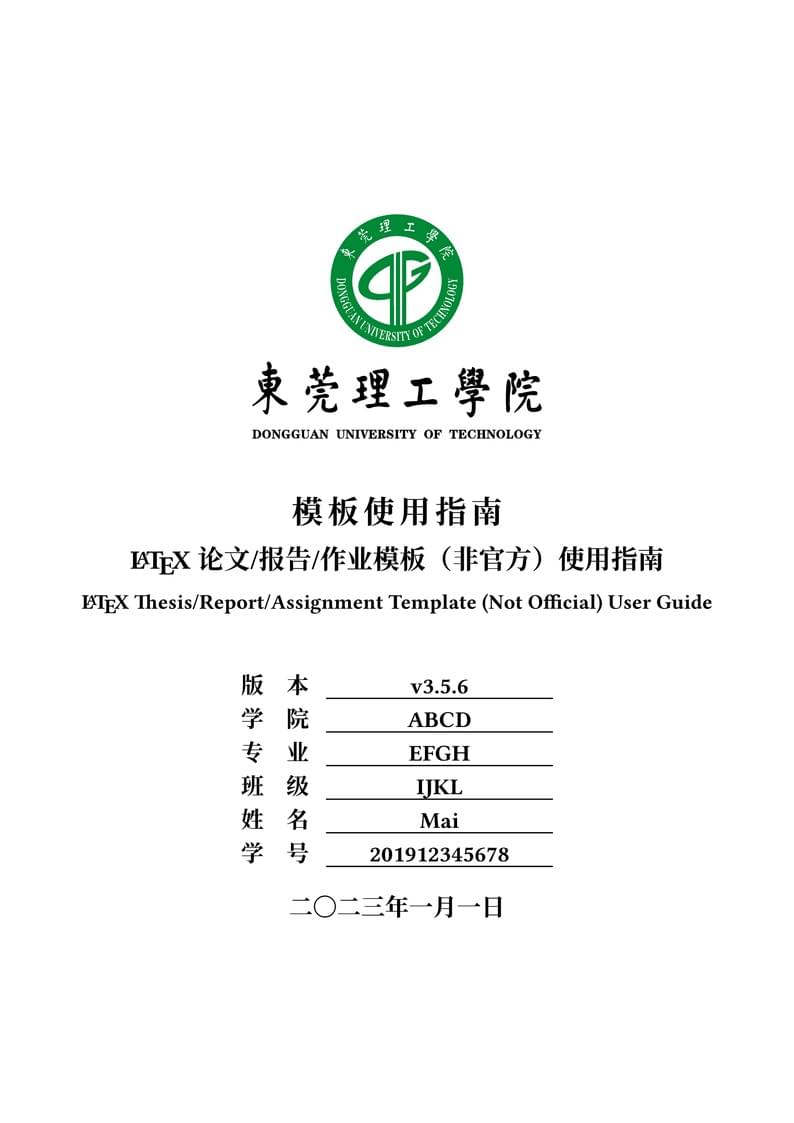
\begin
Discover why over 25 million people worldwide trust Overleaf with their work.
% Author: Mai
% License: LaTeX Project Public License v1.3c
% 完整编译: XeLaTex -> BibTex -> XeLaTex -> XeLaTex
%%%%%%%%%%%%%%%%%%%%%%%% 文档配置 %%%%%%%%%%%%%%%%%%%%%%%%
\documentclass[report,oneside,UTF8,zihao=-4]{config}
% \def \classificationNumber {A0000} % 分类号
% \def \UDC {AA000.0} % UDC
% \def \confidentialLevel {公开} % 密级
% \def \serialNumber {0000} % 编号
% 封面图片定义
\def \titlePageImages{
\includegraphics[width=0.195\textwidth] {DGUT-logo.pdf}\\ % 东莞理工学院校徽
\vspace{10pt}
\includegraphics[width=0.425\textwidth] {DGUT-title-CN.pdf}\\ % 东莞理工学院中文校名
\includegraphics[width=0.425\textwidth] {DGUT-title-EN.pdf}\\ % 东莞理工学院英文校名
}
% 文档信息定义
\def \majorTitle {模板使用指南} % 大标题
\def \minorTitleCN {\LaTeX{} 论文/报告/作业模板(非官方)使用指南} % 中文标题
\def \minorTitleEN {\LaTeX{} Thesis/Report/Assignment Template (Not Official) User Guide} % 英文标题
% 个人信息定义
\def \titlePageInfoBox{
% 参数:#1 下划线长度 #2 字号 #3 标题 #4 内容
\infobox{6.00cm}{0.60cm}{版~~~~本}{v3.5.6}\\
\infobox{6.00cm}{0.60cm}{学~~~~院}{ABCD}\\
\infobox{6.00cm}{0.60cm}{专~~~~业}{EFGH}\\
\infobox{6.00cm}{0.60cm}{班~~~~级}{IJKL}\\
\infobox{6.00cm}{0.60cm}{姓~~~~名}{Mai}\\
\infobox{6.00cm}{0.60cm}{学~~~~号}{201912345678}\\
% \infobox{5cm}{0.60cm}{指导教师}{Mentor}\\
}
\def \currentDate {二〇二三年一月一日} % 日期 \zhtoday获取当前中文日期
%%%%%%%%%%%%%%%%%%%%%%%% 文档开始 %%%%%%%%%%%%%%%%%%%%%%%%
\begin{document}
% 封面
\CoverPage
{empty} % 封面类型:empty、both、left、right
{0.825cm} % 大标题字号
{0.700cm} % 中文标题字号
{0.550cm} % 英文标题字号
%%%%%%%%%%%%%%%%%%%%% 正文前页眉页脚 %%%%%%%%%%%%%%%%%%%%%%
% 页眉(关闭页眉务必将页眉类型设为empty)
\Header
{common} % 页眉类型:common、publish、empty
{1pt} % 上分隔线宽度
{1pt} % 两线距离
{0.5pt} % 下分割线宽度
{} % 页眉左自定义内容(文本或图片)
{\includegraphics[width=0.185\textwidth]{DGUT-title-CN.pdf}} % 页眉中自定义内容(文本或图片)
{} % 页眉右自定义内容(文本或图片)
%============================================%
% 页脚(关闭页脚务必将页脚类型设为empty)
\Footer
{common} % 页脚类型:common、publish、empty
{0pt} % 上分隔线宽度
{0pt} % 两线距离
{0pt} % 下分割线宽度
{} % 页脚左自定义内容(文本或图片)
{\thepage} % 页脚中自定义内容(文本或图片)
{} % 页脚右自定义内容(文本或图片)
%============================================%
% 页数样式
\SetRomanPageNumber % 设置罗马数字页码
% \setArabicPageNumber % 设置阿拉伯数字页码
\ResetCounter{1} % 重置页数
%%%%%%%%%%%%%%%%%%%%%%%% 摘要 %%%%%%%%%%%%%%%%%%%%%%%
\begin{abstractCN}[0.65cm] % 中文摘要,参数:#1 中文摘要标题字号
\LaTeX{}(发音为 “Lah-tech” 或 “Lay-tech” )是由 Leslie Lamport 开发的当今世界上最流行和使用最为广泛的 \TeX{} 宏集。它构筑在 PlainTeX 的基础之上,并加进了很多的功能以使得使用者可以更为方便的利用 \TeX{} 的强大功能。
使用 \LaTeX{} 基本上不需要使用者自己设计命令和宏等,因为 \LaTeX{} 已经替你做好了。因此,即使使用者并不是很了解 \TeX{},也可以在短短的时间内生成高质量的文档。对于生成复杂的数学公式,\LaTeX{} 表现的更为出色。
\LaTeX{} 由 \LaTeX{3} 项目维护,很多使用者对 \LaTeX{} 加入了很多补充扩展,例如为 \LaTeX{} 开发宏包和样式,其中的一些已经包含在很多 \LaTeX{} 软件中,可以在CTAN上获得更多的扩展宏包。
% 中文关键词
\def\keywordsCN{关键词1,关键词2,关键词3,关键词4,关键词5}
\end{abstractCN}
%============================================%
\begin{abstractEN}[0.7cm] % 英文摘要,参数:#1 英文摘要标题字号
\LaTeX{} (pronounced either ``Lah-tech" or ``Lay-tech") is a set of macros for \TeX{} created by Leslie Lamport. Its purpose is to simplify \TeX{} typesetting, especially for documents containing mathematical formulae. Within the typesetting system, its name is formatted as ``\LaTeX{}".
\TeX{} is both a typographical and a logical markup language, and one has to take account of both issues when writing a \TeX{} document. On the other hand, Lamport's aim when creating \LaTeX{} was to split those two aspects. A typesetter can make a template and then the writers can just focus on \LaTeX{} logical markup. They might not know anything about typesetting.
In addition to the commands and options \LaTeX{} offers, many other authors have contributed extensions, called packages or styles, which you can use for your documents. Many of these are bundled with most \TeX{}/\LaTeX{} software distributions; more can be found in the Comprehensive \TeX{} Archive Network (CTAN).
% 英文关键词
\def\keywordsEN{keyword 1,keyword 2,keyword 3,keyword 4,keyword 5}
\end{abstractEN}
%%%%%%%%%%%%%%%%%%%%%%% 启用目录 %%%%%%%%%%%%%%%%%%%%%%%%
% 参数:
% #1 目录类型:next、current
% #2 目录行距
% #3 目录标题
% #4 当前章节名
\contentPage{next}{1.5}{目~~~~录}{目录}
\contentpageOfFigures{next}{1.5}{图目录}{图目录}
\contentpageOfTables{next}{1.5}{表目录}{表目录}
%%%%%%%%%%%%%%%%%%%%%%% 启用水印 %%%%%%%%%%%%%%%%%%%%%%%%
% \imageWatermark % 图片水印
% {0} % 旋转角度
% {0.8} % 放缩倍率
% {0.02} % 透明度 0-1
% {DGUT-logo.eps} % 图片路径
%%%%%%%%%%%%%%%%%%%%% 正文页眉页脚 %%%%%%%%%%%%%%%%%%%%%%%
% 页眉(关闭页眉务必将页眉类型设为empty)
\Header
{common} % 页眉类型:common、publish、empty
{1pt} % 上分隔线宽度
{1pt} % 两线距离
{0.5pt} % 下分割线宽度
{使用指南} % 页眉左自定义内容(文本或图片)
{} % 页眉中自定义内容(文本或图片)
{\currentChapterInfo} % 页眉右自定义内容(文本或图片)
%============================================%
% 页脚(关闭页脚务必将页脚类型设为empty)
\Footer
{common} % 页脚类型:common、publish、empty
{0pt} % 上分隔线宽度
{0pt} % 两线距离
{0pt} % 下分割线宽度
{} % 页脚左自定义内容(文本或图片)
{\thepage} % 页脚中自定义内容(文本或图片)
{} % 页脚右自定义内容(文本或图片)
%============================================%
% 页数样式
% \SetRomanPageNumber % 设置罗马数字页码
\SetArabicPageNumber % 设置阿拉伯数字页码
\ResetCounter{1} % 重置页数
%%%%%%%%%%%%%%%%%%%%%%% 正文 %%%%%%%%%%%%%%%%%%%%%%%%%%
\chapter{关于本模板}
\section{介绍}
\LaTeX{} 是一个强大的文档排版工具,但其相对较大的学习成本往往让初学者难以上手使用。为了让初学者能轻松使用 \LaTeX{},作者通过对一些成熟的方案进行整合、封装,创作出本模板。
本使用指南演示了模板中的一些典型使用场景,其中包括:
\begin{itemize}
\item \textbf{排版相关:}封面页、页眉页脚、目录样式、标题样式、图表样式、脚注等。
\item \textbf{文本相关:}多级标题、列表。
\item \textbf{图表相关:}单个图片、多个图片。普通表格、复杂表格、跨页表格。
\item \textbf{引用相关:}多种样式的文献引用。
\item \textbf{数学相关:}数学符号、公式、定理证明。
\item \textbf{代码相关:}算法(伪代码)、代码块。
\end{itemize}
作者在开发本模板时大量参考、模仿、学习了许多优秀的第三方模板,参考的内容和参考模板的地址如表 \ref{tab:templates} 所示。
\begin{table}
\centering
\renewcommand{\arraystretch}{1.3} % 定义表格行距
\setlength{\tabcolsep}{3pt} % 定义列间宽度
\caption{参考模板相关信息}
\label{tab:templates}
\begin{threeparttable}[c]
\begin{tabular}{ccc}
\toprule[1.5pt]
\textbf{参考模板} & \textbf{参考内容} & \textbf{模板地址}\\
\midrule[0.8pt]
清华大学学位论文模板 & 示例文档、部分模板源码 & \href{https://github.com/tuna/thuthesis}{Github 地址}\\
华南师范大学本科毕业论文模板 & 部分模板源码 & \href{https://www.overleaf.com/latex/templates/scnu-my-article/jkbbvhnddtsw}{OverLeaf 地址}\\
上海师范大学研究生毕业论文模板 & 部分模板源码 & \href{https://www.overleaf.com/latex/templates/shnu-thesis/wsykzrksspgn}{OverLeaf 地址}\\
武汉大学博士论文模板 & 部分模板源码 & \href{https://www.overleaf.com/latex/templates/wu-yi-da-xue-bo-shi-lun-wen-latex-mo-ban/rcdzgvqgkddk}{OverLeaf 地址}\\
南开大学毕业论文模板 & 部分模板源码 & \href{https://github.com/Tr0py/NKU-thesis-template-2020}{Github 地址}\\
复旦大学博士学位论文模板 & 部分模板源码 & \href{https://cn.overleaf.com/latex/templates/fduthesis-latex-thesis-template-for-fudan-university/svtdhhstkmkt}{OverLeaf 地址}\\
厦门大学博士学位论文模板 & 部分模板源码 & \href{https://www.overleaf.com/latex/templates/jing-ji-xue-yuan-yu-wang-ya-nan-jing-ji-yan-jiu-yuan-lun-wen-mo-ban/wgsmpvqhhvzf}{OverLeaf 地址}\\
\bottomrule[1.5pt]
\end{tabular}
\end{threeparttable}
\end{table}
\section{协议}
本模板采用 LPPL v1.3c\footnote{\url{https://www.latex-project.org/lppl/lppl-1-3c/}}或其之后的版本进行许可,请在遵循许可的前提下使用本模板。
\section{模板文件结构}
本模板的文件目录结构如表 \ref{tab:文件目录} 所示。
\begin{table}
\centering
\caption{模板文件目录结构}
\label{tab:文件目录}
% \renewcommand\arraystretch{1.2} % 定义表格行距
\setlength{\tabcolsep}{30pt} % 定义列间宽度
\begin{tabular}{ll}
\toprule[1.5pt]
\textbf{文件名} & \textbf{说明}\\
\midrule[0.8pt]
fonts & 字体文件夹\\
images & 图片文件夹\\
config.cls & 模板文件\\
\textbf{guide.tex} & \textbf{使用指南文本文件}\\
License & 软件许可证文件\\
\textbf{main.tex} & \textbf{空白文本文件}\\
references.bib & 参考文献表样式文件\\
\bottomrule[1.5pt]
\end{tabular}
\end{table}
其中,.cls 文件中定义了宏包、指令等,可以大致理解为模板的配置文件、源代码文件;.tex 文件用于编写主要的文本内容;.bib 文件是 \hologo{BibTeX} 所使用的文件,用于存放引用文献的相关信息。
\file{fonts} 文件夹用于存放模板中用到的字体。\file{images} 文件夹用于存放模板中用到的图片,\file{images/logos} 文件夹中存放的图片被用于封面页和水印。
\section{模板使用方式}
因本模板的所有编写都在 OverLeaf\footnote{OverLeaf 是一个强大的线上编辑 \LaTeX{} 文档工具,提供文档预览、线上存储、多人协作、版本管理、模板分享等功能。} 上完成,所以本文仅介绍模板在 OverLeaf 上的使用方法。
要在 OverLeaf 上使用本模板,只需要将模板的 rar 压缩文件上传至 OverLeaf 的个人项目库中并打开即可。使用模板时,务必保证使用的编译器为 \hologo{XeLaTeX}。
熟悉本模板以及 \LaTeX{} 的基本操作后,建议将主文档文件切换为 \file{main.tex} 直接使用。
\chapter{文本相关}
本章节介绍使用 \LaTeX{} 完成简单的文本操作,其中包括分级标题、段落、列表(部分功能)的使用演示。文本内容选取自 \LaTeX{} 的维基教科书介绍\footnote{\url{https://en.wikibooks.org/wiki/LaTeX/Introduction}}。
\section{了解 \TeX{}}
\TeX{}(X 或 $\chi$)是由 Donald Knuth 创造的基于低级编程语言的电子排版系统,利用 \TeX{} 能够对文章进行十分精美的排版。\TeX{} 提供了一套功能强大并且十分灵活的排版语言,它多达 900 多条指令,支持 if-else 判断语句和运算(运算在文档编译的过程中执行)等功能,并且 \TeX{} 有宏功能,用户可以不断地定义自己适用的新命令来扩展 \TeX{} 系统的功能。许多人利用 \TeX{} 提供的宏定义功能对 \TeX{} 进行了二次开发,其中比较著名的有美国数学学会(AMS)推荐的非常适合于数学家使用的 \hologo{AmSLaTeX} 以及适合于一般文章、报告、书籍的 \LaTeX{} 系统。
\TeX{} 系统是公认的数学公式排得最好的系统。美国数学学会鼓励数学家们使用 \TeX{} 系统向它的期刊投稿。世界上许多一流的出版社如 Kluwer、Addison-Wesley、牛津大学出版社等也利用 \TeX{} 系统出版书籍和期刊。
\TeX{} 的强大之处在于其能够对文档的排版进行非常精细的操作,但也会造成难度的提高和耗时增加。1977 年,随着数字印刷的逐步发展,Donald Knuth 发现了数字印刷的潜力并开始 \TeX{} 排版引擎的编写工作,以改善日益恶化的印刷质量。我们现在用的 \TeX{} 排版系统发布于 1982 年,在 1989 年为了更好地支持多国语言又进行了一些改进。\TeX{} 具有很好的稳定性,能够在许多不同种类的计算机上运行,几乎不出现错误。
\TeX{} 一词来源于希腊语“τεχνολογία”(“technologìa”),意为“科技”;它的第一个音节“τεχ”与“TEX”相似,因此英文名取作“TEX”。\TeX{} 系统以逐渐收敛到 $\pi$ 的数字作为版本号。
\section{了解 \LaTeX{}}
\LaTeX{}(发音为“Lah-tech”或“Lay-tech”)是由 Leslie Lamport 开发的当今世界上最流行和使用最为广泛的 \TeX{} 宏集。它构筑在 PlainTeX 的基础之上,并加进了很多的功能以使得使用者可以更为方便的利用 \TeX{} 的强大功能。使用 \LaTeX{} 基本上不需要使用者自己设计命令和宏等,因为 \LaTeX{} 已经替你做好了。因此,即使使用者并不是很了解 \TeX{},也可以在短短的时间内生成高质量的文档。对于生成复杂的数学公式,\LaTeX{} 表现的更为出色。\LaTeX{} 由 \LaTeX{3} 项目维护,很多使用者对 \LaTeX{} 加入了很多补充扩展,例如为 \LaTeX{} 开发宏包和样式,其中的一些已经包含在很多 \LaTeX{} 软件中,可以在 CTAN 上获得更多的扩展宏包。
\subsection{\LaTeX{} 的缺点}
% 无序列表
\begin{itemize}
\item 一般来说是不能在输入文章的同时看到最终的输出效果,但是将文章用 \LaTeX{} 编译之后,是可以在屏幕上预览最终的输出效果的。尽管在预先定义好的版面中可以调节一些参数,设计全新的版面还是很困难的,需要耗费大量的时间。
\item \LaTeX{} 允许在预先定义好的版面中可以调节一些参数以修改样式,但设计一个全新的版面还是很困难的,需要耗费大量的时间。
\item 需要掌握一些 \LaTeX{} 的排版命令。
\item \LaTeX{} 不适合于排版非结构化的、无序的文档。
\end{itemize}
\subsection{\LaTeX{} 的优点}
% 有序列表
\begin{enumerate}
\item 提供专业级的排版设计,使你的文档看起来如同印刷好的一样。
\item 可以更方便地排版数学公式。
\item 用户仅仅需要掌握少数容易理解的,用来说明文档逻辑结构的命令,而无需对实际的页面设计做胡乱的修补。
\item 可以很容易地生成脚注、索引、目录和参考文献等复杂的结构。
\item 有大量免费的可添加宏包,协助你完成许多基本的 \LaTeX{} 未直接支持的排版任务。例如,支持在文档中插入PostScript图形的宏包和排版符合各类标准的参考文献的宏包等。
\item \LaTeX{} 支持DVI和PDF格式的输出,如配合其他软件可以很容易地生成 PostScript、PNG、JPG 等格式的输出。
\item \TeX{} 作为 \LaTeX{} 的格式化引擎,是免费软件并且具有极高的可移植性,因此它几乎可以在任何硬件平台上运行。
\end{enumerate}
\chapter{图表相关}
\section{图片}
\subsection{单个图片}
图片通常在 figure 环境中使用 includegraphics 插入,如图 \ref{fig:example1} 的源代码。建议使用矢量图片(PDF)。照片建议使用 JPG 格式。其他的栅格图建议使用无损的 PNG 格式。
\begin{figure}[H] % 图片位置固定
\centering % 图片居中
\includegraphics[width=0.8\linewidth]{example-image} % 图片路径
\caption*{图片的说明文字。} % 图片说明文字
\caption{图片的标题} % 图片标题
\label{fig:example1} % 图片标签
\end{figure}
图片可以通过 width 参数来设置宽度,设置宽度后长度会等比例放缩。一般 width 参数会搭配 \cs{linewidth} 使用,以实现按照当前页面宽度进行等比例放缩。使用的效果如图 \ref{fig:example2} 所示。
\begin{figure}[H]
\centering
\includegraphics[width=0.5\linewidth]{example-image}
\caption{一张缩小到当前页宽的 0.5 倍的图片}
\label{fig:example2}
\end{figure}
% \clearpage
% 使用 \pkg{tikz} 宏包可以直接画图,该宏包的学习成本和使用难度极高,不建议初学者使用。以下图片是 \pkg{tikz} 的一些使用示例。
% \begin{figure}[H]
% \centering
% \input{images/Tikz/玻色爱因斯坦分布示意图}
% \caption{玻色爱因斯坦分布示意图}
% \label{fig:Bose Einstein distribution}
% \end{figure}
% \begin{figure}[H]
% \centering
% \input{images/Tikz/散点图}
% \caption{散点图}
% \label{fig:scatter diagram}
% \end{figure}
% \clearpage
\subsection{多个图片}
本模板使用 \pkg{subcaption} 宏包来处理分图。使用的效果如图 \ref{fig:multi-image-01} 、图 \ref{fig:multi-image-02} 所示。
\begin{figure}[H]
\centering
\subcaptionbox{\label{fig:subfig-a-1}}{\includegraphics[width=0.25\linewidth]{example-image-a.pdf}}
\subcaptionbox{\label{fig:subfig-b-1}}{\includegraphics[width=0.25\linewidth]{example-image-b.pdf}}
\caption{多个独立标题分图示例 01}
\label{fig:multi-image-01}
\end{figure}
\begin{figure}[H]
\centering
\subcaptionbox{分图 A1\label{fig:subfig-a-2-01}}{\includegraphics[width=0.15\linewidth]{example-image-a.pdf}}
\subcaptionbox{分图 B1\label{fig:subfig-b-2-01}}{\includegraphics[width=0.15\linewidth]{example-image-b.pdf}}
\subcaptionbox{分图 A2\label{fig:subfig-a-2-02}}{\includegraphics[width=0.15\linewidth]{example-image-a.pdf}}
\subcaptionbox{分图 B2\label{fig:subfig-b-2-02}}{\includegraphics[width=0.15\linewidth]{example-image-b.pdf}}
\caption{多个独立标题分图示例 02}
\label{fig:multi-image-02}
\end{figure}
多个分图可以以多行的形式展示,使用的效果如图 \ref{fig:multi-image-03} 所示。
\begin{figure}[H]
\centering
\subcaptionbox{分图 A1\label{fig:subfig-a1-3}}{\includegraphics[width=0.25\linewidth]{example-image-a.pdf}}
\subcaptionbox{分图 A2\label{fig:subfig-a2-3}}{\includegraphics[width=0.25\linewidth]{example-image-a.pdf}}
\\
\subcaptionbox{分图 B1\label{fig:subfig-b1-3}}{\includegraphics[width=0.25\linewidth]{example-image-b.pdf}}
\subcaptionbox{分图 B2\label{fig:subfig-b2-3}}{\includegraphics[width=0.25\linewidth]{example-image-b.pdf}}
\caption{多个独立标题分图示例 03}
\label{fig:multi-image-03}
\end{figure}
两个图左右并排放置, 共用一个标题,使用的效果如图 \ref{fig:multi-image-04} 所示。
\begin{figure}[H]
\centering
\includegraphics[width=0.25\linewidth]{example-image-a.pdf}
\includegraphics[width=0.25\linewidth]{example-image-b.pdf}
\caption{多个共用标题分图示例}
\label{fig:multi-image-04}
\end{figure}
minipage 也可以实现排版并排插图, minipage 可以划分出虚拟的区块,每个区块中可以进行独立排版,使用的效果如图 \ref{fig:minipage-1} 和 \ref{fig:minipage-2} 所示。
\begin{figure}[H]
\centering
\begin{minipage}[H]{0.37\linewidth} % 第一个minipage
\centering
\includegraphics[width=0.49\linewidth]{example-image-a.pdf}
\includegraphics[width=0.49\linewidth]{example-image-b.pdf}
\\
\includegraphics[width=0.49\linewidth]{example-image-a.pdf}
\includegraphics[width=0.49\linewidth]{example-image-b.pdf}
\caption{图 A1、图 B1、图 A2、图 B2}
\label{fig:minipage-1}
\end{minipage}
\begin{minipage}[H]{0.37\linewidth} % 第二个minipage
\centering
\includegraphics[width=\linewidth]{example-image-c.pdf}
\caption{图 C}
\label{fig:minipage-2}
\end{minipage}
\end{figure}
\section{表格}
\subsection{普通表格}
在 \LaTeX{} 中,表格的编辑相对较为复杂,推荐使用 Table Generator\footnote{\url{https://www.tablesgenerator.com/}} 生成表格。
\begin{table}[H] % 表格位置固定
\centering % 表格整体居中
\caption{表格示例} % 表格表题
\label{tab:example} % 表格标签
\renewcommand\arraystretch{2.5} % 定义表格行距
\setlength{\tabcolsep}{30pt} % 定义列间宽度
\begin{tabular}{|c|c|c|} % 表格列样式定义
\hline % 行线
2 & 9 & 4 \\ % 表内容和换行
\hline % 行线
7 & 5 & 3 \\ % 表内容和换行
\hline % 行线
6 & 1 & 8 \\ % 表内容和换行
\hline % 行线
\end{tabular}
\end{table}
为了使期刊论文的表格结构简洁和满足国际通用规则,通常需要使用三线表。三线表是传统网格线表经过简化改造而来的,取消了斜线、竖线和行线(横向分割线),表 \ref{tab:three-line} 是一个三线表的示例。
\begin{table}[H] % 表格位置固定
\centering % 表格整体居中
\caption{三线表示例} % 表格表题
\label{tab:three-line} % 表格标签
\renewcommand\arraystretch{1.2} % 定义表格行距
\setlength{\tabcolsep}{10pt} % 定义列间宽度
\begin{tabular}{lll} % 表格列样式定义
\toprule[1.5pt] % 顶线
\textbf{表头1} & \textbf{表头2} & \textbf{表头3} \\ % 表头
\midrule[0.8pt] % 栏目线
test & test & test \\ % 表体
test & test & test \\ % 表体
test & test & test \\ % 表体
test & test & test \\ % 表体
test & test & test \\ % 表体
\bottomrule[1.5pt] % 底线
\end{tabular}
\end{table}
表格如果有附注,尤其是需要在表格中进行标注时,可以使用 \pkg{threeparttable} 宏包。使用的效果如表 \ref{tab:three-line-with-note} 所示。
\begin{table}[H]
\centering
\caption{带附注的三线表示例}
\label{tab:three-line-with-note}
\renewcommand\arraystretch{1.3} % 定义表格行距
\setlength{\tabcolsep}{20pt} % 定义列间宽度
\begin{threeparttable}[c]
\begin{tabular}{ll}
\toprule[1.5pt]
\textbf{文件名} & \textbf{说明}\\
\midrule[0.8pt]
config.cls & 模板文件\\
guide.tex\tnote{a} & 使用指南文本文件\\
main.tex & 空白文本文件\\
references.bib & 参考文献表样式文件\\
\bottomrule[1.5pt]
\end{tabular}
\begin{tablenotes}
\item [a] 可以通过 \hologo{XeLaTeX} 编译生成模板的使用说明文档。
\end{tablenotes}
\end{threeparttable}
\end{table}
\subsection{复杂表格}
\LaTeX{} 支持绘制复杂的表格,如表 \ref{tab:complesTable1}、表 \ref{tab:complesTable2} 、表 \ref{tab:complesTable3} 所示。
\begin{table}[H]
\centering
\caption{数值误差与收敛速率示例}
\renewcommand\arraystretch{1} % 定义表格行距
\setlength{\tabcolsep}{8pt} % 定义列间宽度
\label{tab:complesTable1}
\begin{tabular}{|c|c|cc|cc|cc|}
\Xhline{2\arrayrulewidth}
degree & step-size~$h$ & $L^2$-errors & order & $H^1$-errors & order & $L^\infty$-errors & order \\
\hline
& 1/128 & 9.18E-06 &2.02 & 7.70E-03 &1.01 & 6.46E-07 &2.02 \\
1 & 1/256 & 2.29E-06 &2.01 & 1.92E-03 &1.00 & 1.61E-07 &2.01 \\
& 1/512 & 5.70E-07 &2.00 & 9.56E-04 &1.00 & 4.01E-08 &2.00 \\
\hline % \cline{1-8}
& 1/128 & 1.39E-08 &3.01 & 1.15E-05 &2.01 & 3.48E-12 &4.02 \\
2 & 1/256 & 1.73E-09 &3.01 & 2.88E-06 &2.01 & 3.27E-13 &3.94 \\
& 1/512 & 2.17E-10 &3.00 & 7.24E-06 &2.00 & 6.66E-13 &1.55 \\
\hline % \cline{1-8}
& 1/32 & 2.28E-09 &4.05 & 6.92E-07 &3.04 & 1.45E-15 &8.21 \\
3 & 1/64 & 1.42E-10 &4.03 & 8.65E-08 &3.02 & 2.06E-14 &3.85 \\
& 1/128 & 8.91E-12 &4.01 & 1.08E-08 &3.01 & 3.86E-14 &0.91 \\
\Xhline{2\arrayrulewidth}
\end{tabular}
\end{table}
\begin{table}[H]
\centering
\caption{Compare with other approachs}
\label{tab:complesTable2}
\renewcommand\arraystretch{1.2} % 定义表格行距
\setlength{\tabcolsep}{10pt} % 定义列间宽度
\begin{tabular}{|c|c|c|c|c|c|c|}
\hline
\multirow{2}*{Model} & \multicolumn{3}{c|}{trigger identification} & \multicolumn{3}{c|}{Event Extraction} \\
\cline{2-7}
& P(\%) & R(\%) & F1(\%) & P(\%) & R(\%) & F1(\%) \\
\hline
Baseline1 & 76.84 & 76.84 & 76.84 & 76.84 & 76.84 & 76.84 \\
\cdashline{2-7}[1pt/2pt]
Baseline2 & 76.84 & 76.84 & 76.84 & 76.84 & 76.84 & 76.84 \\
Baseline3 & 76.84 & 76.84 & 76.84 & 76.84 & 76.84 & 76.84 \\
\cdashline{2-7}[1pt/2pt]
{\bf Our approach} & {\bf 76.84} & {\bf 76.84} & {\bf 76.84} & {\bf 76.84} & {\bf 76.84} & {\bf 76.84} \\
\hline
\end{tabular}
\end{table}
\begin{table}[H]
\centering
\caption{朴素随机加权自助法的经验水平}\label{RW_size}
\label{tab:complesTable3}
\renewcommand\arraystretch{1.0} % 定义表格行距
\setlength{\tabcolsep}{6pt} % 定义列间宽度
\scalebox{1}{
\begin{tabular}{ccccccccccccc}
\hline
\multicolumn{3}{c}{}& &\multicolumn{4}{c}{ $\alpha=5\%$} && \multicolumn{4}{c}{$\alpha=10\%$}\\
\cline{5-8} \cline{10-13}
n&检验&权重$\diagdown m$&&2&3&6&12&&2&3&6&12\\
\hline
\multirow{5}{*}{$100$}&$\text{LB}^{\chi^2}_m$&&&5.0&3.8&4.0&4.2&&9.6&9.0&8.8&8.4\\
&$\text{LB}^{\text{HAC}}_m$&&&1.7&1.0&0.3&0.1&&6.2&3.7&1.7&0.5\\
\linespread{0.5}
&\multirow{2}{*}{$\text{LB}^{\text{NRW}}_m$}&Exp(1)&&\textbf{4.8}&\textbf{4.2}&\textbf{4.1 }&\textbf{3.8}&& \textbf{9.8}&\textbf{9.2} &\textbf{10.0} &\textbf{10.2}\\
&&Bernoulli&&\textbf{4.4}&\textbf{3.4}&\textbf{3.2}&\textbf{2.7}&&\textbf{8.2}&\textbf{9.2}&\textbf{7.9}&\textbf{8.4}\\
\hline
\multirow{5}{*}{$500$}&$\text{LB}^{\chi^2}_m$&&&5.0&4.7&4.7&4.8&&9.4&10.2&9.1&9.5\\
&$\text{LB}^{\text{HAC}}_m$&&&3.0&2.7&1.7&0.9&&8.9&7.3&5.3&3.9\\
\linespread{0.5}
&\multirow{2}{*}{$\text{LB}^{\text{NRW}}_m$}&Exp(1)&&\textbf{4.8}&\textbf{4.7}&\textbf{4.3}&\textbf{4.2}&& \textbf{9.6}&\textbf{10.3}&\textbf{8.6}&\textbf{8.5}\\
&&Bernoulli&&\textbf{4.9}&\textbf{4.6}&\textbf{4.2}&\textbf{3.5}&&\textbf{9.0}&\textbf{9.6}&\textbf{8.5}&\textbf{8.6}\\
\hline
\end{tabular}
}
\end{table}
如表格过宽,可以使用 \pkg{rotating} 宏包中的 sidewaystable 环境旋转表格。使用效果如表 \ref{tab:complesTable4} 所示。
\begin{sidewaystable}[htbp]
\centering
\caption{VAR(2) 模型的误差项是 M1 和 M2 下的经验水平和经验功效(\%)}
\label{tab:complesTable4}
% \renewcommand\arraystretch{1.1} % 定义表格行距
% \setlength{\tabcolsep}{5pt} % 定义列间宽度
\scalebox{0.70}{
\begin{tabular}{c c c c c c c c c c c c c c c c c c c c c c c c c c c c c c c c c c c}
\hline
\multicolumn{4}{c}{}&\multicolumn{15}{c}{ M1}&&\multicolumn{15}{c}{M2} \\
\cline{1-19} \cline{21-35}
\multicolumn{4}{c}{ $n$\ \ \ \ \ \ 检验\ \ \ \ \ \ \ 权重 \ \ \ \ \ \ \ $b_n$}& \multicolumn{3}{c}{ $\delta=0.0$} & & \multicolumn{3}{c}{ $\delta=0.1$}& &\multicolumn{3}{c}{ $\delta=0.2$}& &\multicolumn{3}{c}{ $\delta=0.4$}&& \multicolumn{3}{c}{ $\delta=0.0$} & & \multicolumn{3}{c}{ $\delta=0.1$}& &\multicolumn{3}{c}{ $\delta=0.2$}& &\multicolumn{3}{c}{ $\delta=0.4$}\\
\cline{5-7} \cline{9-11} \cline{13-15} \cline{17-19} \cline{21-23} \cline{25-27} \cline{29-31} \cline{33-35}
\multicolumn{4}{c}{ \ \ \ \ \ \ \ \ \ \ \ \ \ \ \ \ \ \ \ \ \ \ \ \ \ \ (核函数)\ \ \ \ \ \ $(p_n)$}&1\%&5\%&10\%&&1\%&5\%&10\%&&1\%&5\%&10\%&&1\%&5\%&10\%&&1\%&5\%&10\%&&1\%&5\%&10\%&&1\%&5\%&10\%&&1\%&5\%&10\%\\
\cline{1-19} \cline{21-35}
500&$\widehat{\text{CvM}}_{n}^*$&\multirow{5}{*}{\text{Bernoulli}}&1& 1.1&5.3&11.5&&5.0&15.8&25.9&&31.4&60.0&71.2&&99.0&99.6& 99.8 &&1.6&6.5&12.3&&4.7&11.0&19.9&&15.1&32.3&40.4&&56.9&75.1&82.2\\
\scriptsize &&&3&1.3&5.9&12.1&&5.1&16.3&26.3&&32.2&60.1&72.5&&99.0&99.9&99.9&&1.1&6.8&12.9&&4.2&13.1&21.0&&16.0&33.2&44.4&&53.8& 74.1& 83.1\\
\scriptsize &&&5&1.5&6.2&12.4&&4.8&15.0&26.3&&32.7&59.9&73.2&&99.0&99.7&99.9&&1.4&7.3&13.6&&3.5&12.5&21.1&&16.1&32.7&44.1&&53.5& 72.4& 82.3\\
\scriptsize &&&6&1.4&6.3&12.2&&5.4&16.4&27.6&&34.3&60.1&73.4&&99.4&99.3&99.9&&1.7&7.2&12.6&&4.1&12.3&21.5&&14.9&32.9&43.2&&53.0& 73.6& 83.5\\
\scriptsize &&&9&1.4&6.4&12.3&&5.3&16.1&27.3&&33.3&59.1&72.4&&99.3&99.9&99.9&&1.4&6.3&13.6&&3.8&12.4&21.6&&14.1&32.5&42.5&&52.4& 73.3& 82.0\\
\scriptsize &&&11&1.5&6.1&12.8&&4.7&15.7&27.3&&33.5&60.6&72.6&&99.3&99.9&99.9&&1.7&6.3&13.4&&3.5&13.1&22.3&&14.2&32.1&43.1&&52.2& 71.6& 82.7\\
\cline{4-19} \cline{21-35}
\scriptsize & &\multirow{5}{*}{\text{\text{Exp(1)}}}&1&1.0&4.9&11.3&&3.7&15.4&26.2&&29.1&57.3&72.0&&98.9&99.9&99.9 &&0.4&4.9&12.4&&1.6&9.6&19.5&&1.9&9.7&20.1&&37.6&71.0&82.7\\
\scriptsize &&&3&0.8&4.7&11.1&&2.7&13.8&24.6&&24.4&55.7&71.1&&98.5&99.9&99.9&&0.6&4.5& 13.1&&1.2&10.1&21.0&& 5.2&26.2&43.3&&23.6&67.5&83.1\\
\scriptsize &&&5&0.7&4.1&11.1&&2.1&12.5&23.5&&20.0&52.5&69.9&&97.8&99.6&99.9&&0.3&4.8& 12.7&&0.9&8.6&20.8&&3.7&24.2&42.5&&23.3&65.0&83.6\\
\scriptsize &&&6&0.5&3.9&9.4&&2.2&11.5&23.4&&19.7&51.8&69.0&&97.6&99.7&99.9&&0.4&4.1& 11.7&&0.8&8.5&20.1&&4.3&25.0&42.8&&21.2&64.6&83.7\\
\scriptsize &&&9&0.3&3.7&9.7&& 2.1&10.0&22.7&&16.4&49.9&68.4&&96.5&99.7&99.9&&0.2&3.5& 11.8&&0.8&8.5&20.1&& 3.7&24.5&42.4&&20.4&64.2&83.4\\
\scriptsize &&&11&0.8&3.6&9.4&&1.8&10.1&20.9&&15.8&48.7&67.0&& 96.2&99.8&99.9&&0.1&3.8& 11.7&&0.4&8.2&20.9&&3.1&23.7&42.5&& 19.9&62.8&83.7\\
\cline{2-19} \cline{21-35}
\scriptsize &$\text{T}_{n}$&\multirow{3}{*}{\text{Daniell}}&6& 0.0&4.6&12.2&&0.9&4.3&9.4&&7.2&15.4&21.8&&89.3&94.4&96.1 &&7.5& 13.6& 21.9&&1.1&4.8&9.9&&1.9&9.6&15.3&&35.7&67.0&75.8\\
\scriptsize&&&13&0.4&3.6&10.8&&0.8&4.3&8.3&&5.1&10.4&16.3&&74.7&85.5&89.9&&4.6& 14.5& 22.0&&1.0&5.7&10.1&&2.0&11.0&19.8&&36.8&67.1 &76.4\\
\scriptsize &&&23&1.2&6.2&12.2&&0.9&4.1&9.2&&3.8&9.5&14.6&&61.5&76.4&82.8&&6.6& 15.0& 22.7&&0.2&3.6&7.4&&1.2&8.3&15.8&&16.3&54.6& 66.6\\
\cline{4-19} \cline{21-35}
\scriptsize & &\multirow{3}{*}{\text{Parzen}}&6&0.1&1.7&5.5&&1.9&5.5&9.7&&19.9&31.0&37.5&&98.2&99.0&99.0 &&9.6&14.8&20.0&&1.7&6.8&13.0&&5.7&18.1&25.5&&60.5&82.2&89.0\\
\scriptsize &&&13&0.3&4.7& 10.5&&1.0&4.6&10.1&&11.5& 21.0&27.8&&95.4&97.3&98.2&&7.0&14.7&22.6&&1.3&6.0&11.5&& 2.9& 16.1& 24.3&& 46.0&76.4& 84.2\\
\scriptsize &&&23&0.3&4.6& 11.0&&1.0&3.8&8.7&&8.3& 16.4& 22.4&&90.5&94.8& 96.2&&6.5&14.1&23.3&&0.9&5.5&10.9&&3.0&12.9&21.1&&40.3&70.2 &79.6\\
\cline{1-19} \cline{21-35}
1000&$\widehat{\text{CvM}}_{n}^*$&\multirow{5}{*}{\text{Bernoulli}}&1&1.2&5.4&10.6&&15.3&32.4&45.2 &&75.6&91.3&95.4&&100.0&100.0&100.0 &&0.6&4.2&10.1&&6.2&16.7&25.0&&27.3&47.2&59.3&&85.8&93.4&96.6\\
\scriptsize &&&3&1.0&5.1&11.4&&14.1&32.1&45.2&&76.1&92.0&95.4 &&100.0&100.0&100.0&&0.7&5.3&10.5&&6.0&16.8&26.7&&25.7&47.6&59.2&&84.5&94.2&97.3\\
\scriptsize &&&5&1.1&5.4&12.0&& 15.5&32.2&45.4&&76.2&92.2&95.1 &&100.0&100.0&100.0&&0.8&5.7&10.9&&6.4&16.5&25.5&&24.9&47.8&59.8&&83.8&94.4&96.6\\
\scriptsize &&&6&1.1&5.6&11.3&&14.1&32.2&45.4&&76.2&91.2 &95.8 &&100.0&100.0&100.0&&0.9&6.2&11.1&&6.0&16.8&24.9&&24.8&48.3&60.3&&83.4&93.6&96.6\\
\scriptsize &&&12&1.2&5.2&11.1&&13.6&33.1&46.3&&75.7&92.1&95.6 &&100.0&100.0&100.0&&0.7&5.7&10.8&&6.4&16.1&26.1&&24.1&46.0&59.6&&81.9&94.1&97.2\\
\scriptsize &&&15&1.6&5.9&10.9&&15.7&33.0&46.2&&75.0&91.5&95.7 &&100.0&100.0&100.0&&1.2&5.8&10.9&&6.3&17.3&25.4&&24.3&46.5&60.7&&82.6&94.8&96.7\\
\cline{4-19} \cline{21-35}
\scriptsize &&\multirow{5}{*}{\text{Exp(1)}}&1&1.0 & 4.4& 9.6&&13.9 &29.5& 41.1&&73.4& 88.6& 92.6&&99.5& 100.0& 100.0 &&0.0&4.4&11.1&&2.1&11.9&23.6&&11.7&43.6&63.2&&84.9&95.3&98.0\\
\scriptsize &&&3&0.8&4.2&9.4&&12.8& 29.2& 41.1&&73.9& 90.3& 92.6&&99.1& 99.6& 99.9&&0.0&4.0&10.9&&1.4&13.6&27.2&&11.6&43.9&62.1&& 84.6& 94.3& 97.4\\
\scriptsize &&&5&0.7&4.0&9.7&& 14.1& 29.3& 41.3&&74.0& 89.5& 92.3&&99.2& 99.6& 99.8&&0.2&4.2&10.2&&1.6&13.4&25.6&&11.3&42.3&60.8&&83.8& 94.4& 96.6\\
\scriptsize &&&6&0.5&3.6&9.5&&12.8& 29.3& 41.3&&74.0& 88.5& 93.0&&99.3& 99.4& 100.0&&0.0&4.2&11.1&&1.8&14.4&26.2&&9.5&39.7& 59.0 &&83.4& 93.7& 96.6\\
\scriptsize&&&12&0.4&3.4&9.6&&12.4& 30.1& 42.1&& 73.5& 89.4& 92.8&&99.3& 99.5& 99.9&&0.0&3.3&11.1&&0.8&12.6&26.6&&7.9&40.0&59.8&&81.9&94.1&97.2\\
\scriptsize &&&15&0.3&3.3&9.3&&14.3& 30.0& 42.0&&72.8& 88.8&92.9&&99.2& 99.3& 99.7&&0.0&3.1&11.1&&0.6&12.6&25.2&&9.8& 41.5& 59.5&&82.6& 94.9& 96.8\\
\cline{2-19} \cline{21-35}
\scriptsize &$\text{T}_{n}$&\multirow{3}{*}{\text{Daniell}}&6&0.4&4.0&7.7&&6.4&7.2& 16.9&&49.6&51.3&77.9&&100.0&100.0&100.0 &&6.3&11.2&17.2&&1.5&5.5&12.0&&6.4&21.6&38.2&&83.8&95.8&98.2\\
\scriptsize &&&13&0.2&4.1&11.2&&3.7&6.4&15.3&&39.7&41.1&62.2&&100.0&100.0&100.0&&4.4&11.4&18.6&&2.2&6.8&11.4&&8.8&24.0&32.0&&84.8&94.9&96.4\\
\scriptsize &&&23&0.3&5.1&11.9&&2.8&6.9&14.2&&27.2&29.7&49.9&&99.9&99.9&100.0&&3.1&10.3&17.8&&1.8&5.6&10.9&&8.2&19.7&27.9&&78.8&88.1&93.6\\
\cline{4-19} \cline{21-35}
\scriptsize & &\multirow{3}{*}{\text{Parzen}}&6&0.4&1.7&7.3&&6.4&12.0&16.9&&59.6&71.9& 78.2&&100.0&100.0&100.0 &&11.2&16.7&23.0&&2.5&9.5&20.4&&15.8&35.8&53.6&&94.7&98.3&99.5\\
\scriptsize &&&13&0.2&4.2& 11.2 &&3.7&9.3& 15.7&&39.7& 55.0& 62.1&&100.0 &100.0&100.0 &&5.7&12.9&21.3&&2.1&8.4&16.6&&14.1&31.4&44.8&& 91.4& 97.5& 98.7\\
\scriptsize &&&23&0.3& 5.2 &12.4 &&2.8&8.6& 14.6&&27.2& 42.3& 50.3&& 99.9&100.0&100.0&&4.8&12.2&20.7&&2.2&8.4&13.3&&12.7&27.4&38.6&& 87.2& 95.0& 97.9\\
\hline
\end{tabular}
}
\end{sidewaystable}
\subsection{长表格}
如某个表需要转页接排,可以使用 longtable 宏包,需要在随后的各页上重复表的编号。
编号后跟表题(可省略)和“(续)”,置于表上方。续表均应重复表头。如表 \ref{tab:longTable} 所示。
当一个张表内容过多时,建议将该表置于附录中,如附录 \ref{tab:appendix-table} 所示。
\begin{longtable}{cccccccc}
\caption{跨页长表格} \\ % 换页前标题
\toprule[1.5pt]
\textbf{表头 1} & \textbf{表头 2} & \textbf{表头 3} & \textbf{表头 4} & \textbf{表头 5} & \textbf{表头 6} & \textbf{表头 7} & \textbf{表头 8} \\ % 换页前表头
\midrule[0.8pt]
\endfirsthead
\caption[]{跨页长表格(续)} \\ % 换页后标题
\toprule[1.5pt]
\textbf{表头 1} & \textbf{表头 2} & \textbf{表头 3} & \textbf{表头 4} & \textbf{表头 5} & \textbf{表头 6} & \textbf{表头 7} & \textbf{表头 8} \\ % 换页后表头
\midrule[0.8pt]
\endhead
\bottomrule[1.5pt]
% \multicolumn{7}{r}{\textit{\zihao{5} \songti 接下页}} \\
\endfoot
\bottomrule[1.5pt]
\endlastfoot
\label{tab:longTable}
Row 01 & 01-01 & 01-02 & 01-03 & 01-04 & 01-05 & 01-06 & 01-07 \\
Row 02 & 02-01 & 02-02 & 02-03 & 02-04 & 02-05 & 02-06 & 02-07 \\
Row 03 & 03-01 & 03-02 & 03-03 & 03-04 & 03-05 & 03-06 & 03-07 \\
Row 04 & 04-01 & 04-02 & 04-03 & 04-04 & 04-05 & 04-06 & 04-07 \\
Row 05 & 05-01 & 05-02 & 05-03 & 05-04 & 05-05 & 05-06 & 05-07 \\
Row 06 & 06-01 & 06-02 & 06-03 & 06-04 & 06-05 & 06-06 & 06-07 \\
Row 07 & 07-01 & 07-02 & 07-03 & 07-04 & 07-05 & 07-06 & 07-07 \\
Row 08 & 08-01 & 08-02 & 08-03 & 08-04 & 08-05 & 08-06 & 08-07 \\
Row 09 & 09-01 & 09-02 & 09-03 & 09-04 & 09-05 & 09-06 & 09-07 \\
Row 10 & 10-01 & 10-02 & 10-03 & 10-04 & 10-05 & 10-06 & 10-07 \\
Row 11 & 11-01 & 11-02 & 11-03 & 11-04 & 11-05 & 11-06 & 11-07 \\
Row 12 & 12-01 & 12-02 & 12-03 & 12-04 & 12-05 & 12-06 & 12-07 \\
Row 13 & 13-01 & 13-02 & 13-03 & 13-04 & 13-05 & 13-06 & 13-07 \\
Row 14 & 14-01 & 14-02 & 14-03 & 14-04 & 14-05 & 14-06 & 14-07 \\
Row 15 & 15-01 & 15-02 & 15-03 & 15-04 & 15-05 & 15-06 & 15-07 \\
Row 16 & 16-01 & 16-02 & 16-03 & 16-04 & 16-05 & 16-06 & 16-07 \\
Row 17 & 17-01 & 17-02 & 17-03 & 17-04 & 17-05 & 17-06 & 17-07 \\
Row 18 & 18-01 & 18-02 & 18-03 & 18-04 & 18-05 & 18-06 & 18-07 \\
Row 19 & 19-01 & 19-02 & 19-03 & 19-04 & 19-05 & 19-06 & 19-07 \\
Row 20 & 20-01 & 20-02 & 20-03 & 20-04 & 20-05 & 20-06 & 20-07 \\
Row 21 & 21-01 & 21-02 & 21-03 & 21-04 & 21-05 & 21-06 & 21-07 \\
Row 22 & 22-01 & 22-02 & 22-03 & 22-04 & 22-05 & 22-06 & 22-07 \\
Row 23 & 23-01 & 23-02 & 23-03 & 23-04 & 23-05 & 23-06 & 23-07 \\
Row 24 & 24-01 & 24-02 & 24-03 & 24-04 & 24-05 & 24-06 & 24-07 \\
Row 25 & 25-01 & 25-02 & 25-03 & 25-04 & 25-05 & 25-06 & 25-07 \\
Row 26 & 26-01 & 26-02 & 26-03 & 26-04 & 26-05 & 26-06 & 26-07 \\
Row 27 & 27-01 & 27-02 & 27-03 & 27-04 & 27-05 & 27-06 & 27-07 \\
Row 28 & 28-01 & 28-02 & 28-03 & 28-04 & 28-05 & 28-06 & 28-07 \\
Row 29 & 29-01 & 29-02 & 29-03 & 29-04 & 29-05 & 29-06 & 29-07 \\
Row 30 & 30-01 & 30-02 & 30-03 & 30-04 & 30-05 & 30-06 & 30-07 \\
Row 31 & 31-01 & 31-02 & 31-03 & 31-04 & 31-05 & 31-06 & 31-07 \\
Row 32 & 32-01 & 32-02 & 32-03 & 32-04 & 32-05 & 32-06 & 32-07 \\
Row 33 & 33-01 & 33-02 & 33-03 & 33-04 & 33-05 & 33-06 & 33-07 \\
Row 34 & 34-01 & 34-02 & 34-03 & 34-04 & 34-05 & 34-06 & 34-07 \\
Row 35 & 35-01 & 35-02 & 35-03 & 35-04 & 35-05 & 35-06 & 35-07 \\
Row 36 & 36-01 & 36-02 & 36-03 & 36-04 & 36-05 & 36-06 & 36-07 \\
Row 37 & 37-01 & 37-02 & 37-03 & 37-04 & 37-05 & 37-06 & 37-07 \\
Row 38 & 38-01 & 38-02 & 38-03 & 38-04 & 38-05 & 38-06 & 38-07 \\
Row 39 & 39-01 & 39-02 & 39-03 & 39-04 & 39-05 & 39-06 & 39-07 \\
Row 40 & 40-01 & 40-02 & 40-03 & 40-04 & 40-05 & 40-06 & 40-07 \\
Row 41 & 41-01 & 41-02 & 41-03 & 41-04 & 41-05 & 41-06 & 41-07 \\
Row 42 & 42-01 & 42-02 & 42-03 & 42-04 & 42-05 & 42-06 & 42-07 \\
Row 43 & 43-01 & 43-02 & 43-03 & 43-04 & 43-05 & 43-06 & 43-07 \\
Row 44 & 44-01 & 44-02 & 44-03 & 44-04 & 44-05 & 44-06 & 44-07 \\
\end{longtable}
\chapter{引用文献相关}
模板使用 \hologo{BibTeX} 处理引用参考文献。本章主要介绍 \hologo{BibTeX} 配合 \pkg{natbib} 宏包的主要使用方法\cite{zhangkun1994,zhukezhen1973,dupont1974bone,zhengkaiqing1987,jiangxizhou1980,jianduju1994,merkt1995rotational,mellinger1996laser,bixon1996dynamics,mahui1995,carlson1981two,taylor1983scanning,taylor1981study,shimizu1983laser,atkinson1982experimental,kusch1975perturbations,guangxi1993,huosini1989guwu,wangfuzhi1865songlun,zhaoyaodong1998xinshidai,biaozhunhua2002tushu,chubanzhuanye2004,who1970factors,peebles2001probability,baishunong1998zhiwu,weinstein1974pathogenic,hanjiren1985lun,dizhi1936dizhi,tushuguan1957tushuguanxue,aaas1883science,fugang2000fengsha,xiaoyu2001chubanye,oclc2000about,scitor2000project}。
\section{顺序编码制}
在顺序编码制下,默认的 \cs{cite\{\}} 命令同 \cs{citep\{\}} 一样,序号置于方括号中,引文页码会放在括号外。同一处引用的连续序号会自动用短横线连接。
\begin{table}[H]
\centering
\caption{顺序编码制中的对应关系}
\begin{tabular}{l@{\quad$\Rightarrow$\quad}l}
\verb|\cite{zhangkun1994}| & \cite{zhangkun1994} \\
\verb|\citet{zhangkun1994}| & \citet{zhangkun1994} \\
\verb|\citep{zhangkun1994}| & \citep{zhangkun1994} \\
\verb|\cite[42]{zhangkun1994}| & \cite[42]{zhangkun1994} \\
\verb|\cite{zhangkun1994,zhukezhen1973}| & \cite{zhangkun1994,zhukezhen1973} \\
\end{tabular}
\end{table}
也可以通过 \cs{setcitestyle\{numbers\}} 设置引用样式为取消上标,将数字序号作为文字的一部分。
\setcitestyle{numbers} % 修改引用样式为取消上标格式
\begin{table}[H]
\centering
\caption{取消上标格式的顺序编码制中的对应关系}
\begin{tabular}{l@{\quad$\Rightarrow$\quad}l}
\verb|\cite{zhangkun1994}| & \cite{zhangkun1994} \\
\verb|\citet{zhangkun1994}| & \citet{zhangkun1994} \\
\verb|\citep{zhangkun1994}| & \citep{zhangkun1994} \\
\verb|\cite[42]{zhangkun1994}| & \cite[42]{zhangkun1994} \\
\verb|\cite{zhangkun1994,zhukezhen1973}| & \cite{zhangkun1994,zhukezhen1973} \\
\end{tabular}
\end{table}
\section{著者-出版年制}
可以通过 \cs{setcitestyle\{authoryear\}} 设置属性引用样式为著者-出版年制,其中 \cs{cite\{\}}
跟 \cs{citet\{\}} 效果一样。
\setcitestyle{authoryear} % 修改引用样式为著者-出版年制
\begin{table}[H]
\centering
\caption{著者-出版年制中的对应关系}
\begin{tabular}{l@{\quad$\Rightarrow$\quad}l}
\verb|\cite{zhangkun1994}| & \cite{zhangkun1994} \\
\verb|\citet{zhangkun1994}| & \citet{zhangkun1994} \\
\verb|\citep{zhangkun1994}| & \citep{zhangkun1994} \\
\verb|\cite[42]{zhangkun1994}| & \cite[42]{zhangkun1994} \\
\verb|\cite{zhangkun1994,mahui1995}| & \cite{zhangkun1994,mahui1995} \\
\end{tabular}
\end{table}
\setcitestyle{super} % 修改引用样式为默认
\chapter{算法及代码相关}
\section{算法}
算法(伪代码)环境可以使用 \pkg{algorithms} 宏包。算法 \ref{alg1} 为演示的示例。
\begin{algorithm}
\caption{STVMD based on STFT}
\label{alg1}
\begin{algorithmic}[1]
\STATE Initialization:$\left\{ {s_{k,t}^1} \right\},\left\{ {\omega _{k,t}^1} \right\},\lambda _t^1,n \leftarrow 0$
\STATE ${s_{r,t}}\left( \omega \right) = \int_0^{ + \infty } {{s_r}\left( \tau \right){w_h}\left( {t - \tau } \right)} \exp \left( {j\omega \tau } \right)d\tau $ (via STFT)
\REPEAT
\STATE $n \leftarrow n + 1$
\STATE Update $ s_{k,t}^{n + 1} $ based on Equation \eqref{eq:example1}
\STATE Update $\omega _{k,t}^{n + 1}$ based on Equation \eqref{eq:example1}
\STATE Update $\lambda _t^{n + 1} $ based on Equation \eqref{eq:example1}
\UNTIL $\sum\limits_{k=1}^P {{{\left\| {s_{k,t}^{n + 1}\left( \omega \right) - s_{k,t}^n\left( \omega \right)} \right\|_2^2} \mathord{\left/
{\vphantom {{\left\| {s_{k,t}^{n + 1}\left( \omega \right) - s_{k,t}^n\left( \omega \right)} \right\|_2^2} {\left\| {s_{k,t}^n\left( \omega \right)} \right\|_2^2}}} \right.
\kern-\nulldelimiterspace} {\left\| {s_{k,t}^n\left( \omega \right)} \right\|_2^2}}} < \varepsilon $
\STATE Update ${s_k}\left( t \right)$ based on Equation \eqref{eq:example1} (via ISTFT)
\ENSURE decomposed modes $ \left\{ {{s_k}\left( t \right)} \right\}$, $\left\{ {{\omega _k}\left( t \right)} \right\}$
\end{algorithmic}
\end{algorithm}
\section{代码}
代码环境可以使用 \pkg{lstlisting} 宏包。宏包可以自定义代码中关键字的高亮、代码块的边框、行号的样式等。
代码 \ref{code:Python} 是一段 Pyhton 代码示例,代码 \ref{code:Java} 是一段 Java 代码示例。
\begin{lstlisting}[label=code:Python, language=Python, caption=Python代码测试]
def countingSort(arr):
if len(arr) == 0:
return arr
# 获取数组中最大值和最小值
minValue = min(arr)
maxValue = max(arr)
# 初始化计数数组
countArr = [0] * (maxValue - minValue + 1)
# 计算每个数字出现的次数
for i in range(len(arr)):
countArr[arr[i] - minValue] += 1
# 计算每个数字在排序后数组中的位置
for i in range(1, len(countArr)):
countArr[i] += countArr[i-1]
# 排序数组
sortedArr = [0] * len(arr)
for i in range(len(arr)):
index = countArr[arr[i] - minValue] - 1
sortedArr[index] = arr[i]
countArr[arr[i] - minValue] -= 1
return sortedArr
\end{lstlisting}
\begin{lstlisting}[label=code:Java, language=Java, caption=Java代码测试]
/**
* 归并排序
*
* @param array
* @return
*/
public static int[] MergeSort(int[] array) {
if (array.length < 2) return array;
int mid = array.length / 2;
int[] left = Arrays.copyOfRange(array, 0, mid);
int[] right = Arrays.copyOfRange(array, mid, array.length);
return merge(MergeSort(left), MergeSort(right));
}
/**
* 归并排序——将两段排序好的数组结合成一个排序数组
*
* @param left
* @param right
* @return
*/
public static int[] merge(int[] left, int[] right) {
int[] result = new int[left.length + right.length];
for (int index = 0, i = 0, j = 0; index < result.length; index++) {
if (i >= left.length)
result[index] = right[j++];
else if (j >= right.length)
result[index] = left[i++];
else if (left[i] > right[j])
result[index] = right[j++];
else
result[index] = left[i++];
}
return result;
}
\end{lstlisting}
\chapter{数学相关}
\section{数学符号}
中文论文的数学符号默认遵循 GB/T 3102.11—1993《物理科学和技术中使用的数学符号》\footnote{原 GB 3102.11—1993,自 2017 年 3 月 23 日起,该标准转为推荐性标准。}。该标准参照采纳 ISO 31-11:1992 \footnote{目前已更新为 ISO 80000-2:2019。}。
英文论文的数学符号使用 \TeX{} 默认的样式。
关于量和单位推荐使用 \href{http://mirrors.ctan.org/macros/latex/contrib/siunitx/siunitx.pdf}{\pkg{siunitx}} 宏包,可以方便地处理希腊字母以及数字与单位之间的空白,比如:
\SI{6.4e6}{m},
\SI{9}{\micro\meter},
\SI{30}{kg.m.s^{-1}},
\SI{20}{\degreeCelsius}。
表 \ref{tab:number} 展示了一些数字和单位的正确写法以及常见的错误写法。
\begin{table}[H]
\centering
\caption{数字与单位示范}
\label{tab:number}
\renewcommand\arraystretch{1.5} % 定义表格行距
\setlength{\tabcolsep}{20pt} % 定义列间宽度
\begin{tabular}{@{}cc@{}}
\toprule[1.5pt]
正确示例 & 错误示例 \\
\midrule[0.8pt]
\num{12345,67890} & 12345.67890 \\
\num{.3e45} & 0.3 $\times$ 10\textsuperscript{45} \\
\si{\kilo\gram\metre\per\square\second} & kg m s\textsuperscript{-2} \\
\si{\square\volt\cubic\lumen\per\farad} & $V^{2}lm^{3}F^{-1}$ \\
\SI[mode=text]{1.23}{J.mol^{-1}.K^{-1}} & 1.23J mol\textsuperscript{-1}K\textsuperscript{-1} \\
\SI[per-mode=symbol]{1.99}[\$]{\per\kilogram} & \$ 1.99/kg \\
\SI[per-mode=fraction]{1,345}{\coulomb\per\mole} & 1.345$\frac{C}{mol}$ \\
\bottomrule[1.5pt]
\end{tabular}
\end{table}
\section{数学公式}
数学公式可以使用 \env{equation} 和 \env{equation*} 环境。注意数学公式的引用应前后带括号,建议使用 \cs{eqref} 命令,如公式 \eqref{eq:example1}。
\begin{equation}
\oint_{\partial \Sigma} \mathbf{E} \cdot d\mathbf{l} = -\frac{d}{dt} \int_{\Sigma} \mathbf{B} \cdot d\mathbf{S}
\label{eq:example1}
\end{equation}
如果需要多行公式尽可能在等号处对齐,可以使用 \env{align} 环境。
\begin{align}
a & = b + c + d + e \\
b & = f + g + h + i + j + k + l + m \\
c & = o + p + q + r + s + t
\end{align}
如果不需要按等号对齐, 只需罗列数个公式, 可以使用 \env{gather} 环境。
\begin{gather}
a = b + c \\
d = e + f + g \\
h + i = j + k \\
l + m = n
\end{gather}
如果需要多个公式组在一起共用一个编号, 编号位于公式的居中位置,推荐使用 \env{aligned} 环境。使用效果如公式 \eqref{eq:example2} 所示。
\begin{equation}
\label{eq:example2}
\left\{
\begin{aligned}
&-\frac{\mathrm{d}^{2} u}{\mathrm{d} x^{2}}+\frac{\mathrm{d} u}{\mathrm{d} x}=\pi^{2} \sin (\pi x)+\pi \cos (\pi x),\quad x \in [0,1], \\
&u(0)=0,\quad u(1)=0.
\end{aligned}
\right.
\end{equation}
\section{数学定理}
定理环境的格式可以使用 \pkg{amsthm} 或者 \pkg{ntheorem} 宏包配置。一些使用的示例如下文所示。
\begin{theorem}[Lindeberg--Lévy 中心极限定理]
设随机变量 $X_1, X_2, \dots, X_n$ 独立同分布, 且具有期望 $\mu$ 和有限的方差 $\sigma^2 \ne 0$,
记 $\bar{X}_n = \frac{1}{n} \sum_{i+1}^n X_i$,则
\begin{equation}
\lim_{n \to \infty} P \left(\frac{\sqrt{n} \left( \bar{X}_n - \mu \right)}{\sigma} \le z \right) = \Phi(z),
\end{equation}
其中 $\Phi(z)$ 是标准正态分布的分布函数。
\end{theorem}
\begin{lemma}\label{lemma-convergence}
(参考文献\cite{aaas1883science})假设单步法具有 $p$ 阶精度, 増量函数 $\varphi(x_{n}, u_{n}, h)$ 关于 $u$ 满足 {\rm Lipschitz} 条件
\begin{equation}\label{eqn:3}
|\varphi(x, u, h)-\varphi(x, \bar{u}, h)| \leqslant L_{\varphi}|u-\bar{u}|
\end{equation}
\end{lemma}
\begin{corollary}\label{col-convergence}
假设单步法具有 $p$ 阶精度, 且増量函数 $\varphi(x_{n}, u_{n}, h)$ 关于 $u$ 满足 {\rm Lipschitz} 条件。由证明 \ref{proof1}、公理 \ref{axiom1}、性质 \ref{property1}、假设 \ref{assumption1}、注 \ref{remark1}、例 \ref{example1} 可得。
\begin{equation}\label{eqn:5}
|\varphi(x, u, h)-\varphi(x, \bar{u}, h)| \leqslant L_{\varphi}|u-\bar{u}|
\end{equation}
\end{corollary}
\begin{proof}\label{proof1}
Trivial. \QED
\end{proof}
\begin{axiom}\label{axiom1}
Axiom.
\end{axiom}
\begin{property}\label{property1}
Property.
\end{property}
\begin{assumption}\label{assumption1}
Assumption.
\end{assumption}
\begin{remark}\label{remark1}
Remark.
\end{remark}
\begin{example}\label{example1}
Example.
\end{example}
%%%%%%%%%%%%%%%%%%%%%%%% 参考文献 %%%%%%%%%%%%%%%%%%%%%%%%
\begin{references}
\bibliography{references.bib} % 指定.bib文件路径
\end{references}
%%%%%%%%%%%%%%%%%%%%%%%%% 附录 %%%%%%%%%%%%%%%%%%%%%%%%%%
\StartAppendix % 启用附录
\chapter{计算机常见术语}
\label{tab:appendix-table}
\begin{center}
\begin{longtable}{|c|c|}
\hline
\textbf{英文} & \textbf{中文} \\
\hline
\endfirsthead
\hline
\textbf{英文} & \textbf{中文} \\
\hline
\endhead
\hline
\endfoot
\endlastfoot
Abstract & 摘要;抽象的 \\
Abstraction & 抽象 \\
Access & 访问 \\
Accessibility & 无障碍;辅助功能 (win/mac) \\
Activate, Activation & 激活 \\
Active & 使用中的;现用的;有效的;激活的 \\
Adapter, Adaptor & 适配卡,适配器 \\
Add & 添加 \\
Address & 位址,地址 \\
Advanced & 高级的 \\
Aggregation & 聚合 \\
AI (Artificial intelligence) & 人工智能 \\
Algorithm & 算法 \\
Allocate & 分配 \\
Allocator & 分配器 \\
Annotation & 注释 (win);注解 (mac) \\
App bundle & 应用程序包 (win);App 捆绑包 (mac) \\
Application & 应用;应用程序 \\
Apply & 应用 \\
Architecture & 架构;结构 \\
Argument & 参数(也称为实际参数,实参) \\
Arity & 参数数量 \\
Artifact & 项目 (win);成品 (mac) \\
Array & 数组 \\
Assembly language & 汇编语言 \\
Assert, Assertion & 断言 (win);声明 (win/mac);论断 (mac) \\
Assign, Assignment & 分配;(编程)赋值 \\
Assignment operator & 赋值运算符 \\
Asynchronize & 异步 \\
Asynchronous & 异步的 \\
Atomic & 原子的 \\
Attribute & 属性 \\
Authenticate, Authentication & 验证,认证 \\
Authorize, Authorization & 授权 \\
\hline
\end{longtable}
\end{center}
\chapter{符号与缩略语}
\begin{denotation}
\item[PI] 聚酰亚胺
\item[MPI] 聚酰亚胺模型化合物,N-苯基邻苯酰亚胺
\item[PBI] 聚苯并咪唑
\item[MPBI] 聚苯并咪唑模型化合物,N-苯基苯并咪唑
\item[PY] 聚吡咙
\item[PMDA-BDA] 均苯四酸二酐与联苯四胺合成的聚吡咙薄膜
\item[MPY] 聚吡咙模型化合物
\item[As-PPT] 聚苯基不对称三嗪
\item[MAsPPT] 聚苯基不对称三嗪单模型化合物,3,5,6-三苯基-1,2,4-三嗪
\item[DMAsPPT] 聚苯基不对称三嗪双模型化合物(水解实验模型化合物)
\item[S-PPT] 聚苯基对称三嗪
\item[MSPPT] 聚苯基对称三嗪模型化合物,2,4,6-三苯基-1,3,5-三嗪
\item[PPQ] 聚苯基喹噁啉
\item[MPPQ] 聚苯基喹噁啉模型化合物,3,4-二苯基苯并二嗪
\item[HMPI] 聚酰亚胺模型化合物的质子化产物
\item[HMPY] 聚吡咙模型化合物的质子化产物
\item[HMPBI] 聚苯并咪唑模型化合物的质子化产物
\item[HMAsPPT] 聚苯基不对称三嗪模型化合物的质子化产物
\item[HMSPPT] 聚苯基对称三嗪模型化合物的质子化产物
\item[HMPPQ] 聚苯基喹噁啉模型化合物的质子化产物
\item[PDT] 热分解温度
\item[HPLC] 高效液相色谱(High Performance Liquid Chromatography)
\item[HPCE] 高效毛细管电泳色谱(High Performance Capillary lectrophoresis)
\item[LC-MS] 液相色谱-质谱联用(Liquid chromatography-Mass Spectrum)
\item[TIC] 总离子浓度(Total Ion Content)
\item[\textit{ab initio}] 基于第一原理的量子化学计算方法,常称从头算法
\item[DFT] 密度泛函理论(Density Functional Theory)
\item[$E_a$] 化学反应的活化能(Activation Energy)
\item[ZPE] 零点振动能(Zero Vibration Energy)
\item[PES] 势能面(Potential Energy Surface)
\item[TS] 过渡态(Transition State)
\item[TST] 过渡态理论(Transition State Theory)
\item[$\upDelta G^\neq$] 活化自由能(Activation Free Energy)
\item[$\kappa$] 传输系数(Transmission Coefficient)
\item[IRC] 内禀反应坐标(Intrinsic Reaction Coordinates)
\item[$\nu_i$] 虚频(Imaginary Frequency)
\item[ONIOM] 分层算法(Our own N-layered Integrated molecular Orbital and molecular Mechanics)
\end{denotation}
\chapter{数学符号测试}
\[ x = \frac{-b \pm \sqrt{b^2 - 4ac}}{2a} \]
\[ \binom{n}{k} = \frac{n!}{k!(n-k)!} \]
\[ [a,b) = \{ x\in\mathbb{R} \mid a \le x < b \} \]
\[ m = \frac{\Delta y}{\Delta x} = \frac{y_2 - y_1}{x_2 - x_1} \]
\[ \int_a^b f(x)\ dx = \lim_{n\to\infty} \left( \sum_{i=1}^n f(x_i^*) \Delta x_i \right) \]
\[ \frac{d}{dx} \left[ \int_a^x f'(t)\ dt \right] = f(x) \]
\[ \sin^2\alpha + \cos^2\alpha = 1 \]
\begin{center}
\begin{tabular}{ll}
$\leq$ & $\backslash$leq \\
$\geq$ & $\backslash$geq \\
$\neq$ & $\backslash$neq \\
$\nleq$ & $\backslash$nleq \\
$\ngeq$ & $\backslash$ngeq \\
$\cong$ & $\backslash$cong \\
$\equiv$ & $\backslash$equiv \\
$\sim$ & $\backslash$sim \\
$\approx$ & $\backslash$approx \\
$\doteqdot$ & $\backslash$doteqdot \\
$\times$ & $\backslash$times \\
$\cdot $ & $\backslash$cdot \\
$\ast $ & $\backslash$ast \\
$\div$ & $\backslash$div \\
$\pm$ & $\backslash$pm \\
$\mp$ & $\backslash$mp \\
$\bigcirc$ & $\backslash$bigcirc \\
$\oplus$ & $\backslash$oplus \\
$\otimes$ & $\backslash$otimes \\
\end{tabular}
\hspace*{1ex}
\begin{tabular}{ll}
$\propto $ & $\backslash$propto \\
$\cdots $ & $\backslash$cdots \\
$\dots $ & $\backslash$dots \\
$\because$ & $\backslash$because \\
$\therefore$ & $\backslash$therefore \\
$\forall$ & $\backslash$forall \\
$\exists$ & $\backslash$exists \\
$\in$ & $\backslash$in \\
$\subset $ & $\backslash$subset \\
$\subseteq $ & $\backslash$subseteq \\
$\varnothing $ & $\backslash$varnothing \\
$\cap $ & $\backslash$cap \\
$\cup $ & $\backslash$cup \\
$\setminus $ & $\backslash$setminus \\
$\wedge $ & $\backslash$wedge \\
$\vee $ & $\backslash$vee \\
$\Rightarrow$ & $\backslash$Rightarrow \\
$\rightarrow$ & $\backslash$rightarrow \\
$\mapsto$ & $\backslash$mapsto \\
\end{tabular}
\hspace*{1ex}
\begin{tabular}{ll}
\$ & $\backslash$\$ \\
\& & $\backslash$\& \\
\% & $\backslash$\% \\
$\backslash$ & $\backslash$backslash \\
$\sharp$ & $\backslash$sharp \\
$\partial$ & $\backslash$partial \\
$90^\circ$ & 90$^\wedge\backslash$circ \\
$\parallel$ & $\backslash$parallel \\
$\bot$ & $\backslash$bot \\
$\triangle$ & $\backslash$triangle \\
$\nabla$ & $\backslash$nabla \\
$\square$ & $\backslash$square \\
$\angle$ & $\backslash$angle \\
$\Pi$ & $\backslash$Pi \\
$\Theta$ & $\backslash$Theta \\
$\Gamma$ & $\backslash$Gamma \\
$\Delta$ & $\backslash$Delta \\
$\Omega$ & $\backslash$Omega \\
$\Sigma$ & $\backslash$Sigma \\
\end{tabular}
\hspace*{1ex}
\begin{tabular}{ll}
$\alpha$ & $\backslash$alpha \\
$\beta$ & $\backslash$beta \\
$\epsilon$ & $\backslash$epsilon \\
$\zeta$ & $\backslash$zeta \\
$\eta$ & $\backslash$eta \\
$\kappa$ & $\backslash$kappa \\
$\lambda$ & $\backslash$lambda \\
$\mu$ & $\backslash$mu \\
$\xi$ & $\backslash$xi \\
$\rho$ & $\backslash$rho \\
$\tau$ & $\backslash$tau \\
$\phi$ & $\backslash$phi \\
$\psi$ & $\backslash$psi \\
$\pi$ & $\backslash$pi \\
$\theta$ & $\backslash$theta \\
$\gamma$ & $\backslash$gamma\\
$\delta$ & $\backslash$delta \\
$\omega$ & $\backslash$omega \\
$\sigma$ & $\backslash$sigma \\
\end{tabular}
\end{center}
%%%%%%%%%%%%%%%%%%%%%%% 正文后页眉页脚 %%%%%%%%%%%%%%%%%%%%%%
% 页眉(关闭页眉务必将页眉类型设为empty)
\Header
{common} % 页眉类型:common、publish、empty
{1pt} % 上分隔线宽度
{1pt} % 两线距离
{0.5pt} % 下分割线宽度
{} % 页眉左自定义内容(文本或图片)
{\includegraphics[width=0.185\textwidth]{DGUT-title-CN.pdf}} % 页眉中自定义内容(文本或图片)
{} % 页眉右自定义内容(文本或图片)
%============================================%
% 页脚(关闭页脚务必将页脚类型设为empty)
\Footer
{common} % 页脚类型:common、publish、empty
{0pt} % 上分隔线宽度
{0pt} % 两线距离
{0pt} % 下分割线宽度
{} % 页脚左自定义内容(文本或图片)
{\thepage} % 页脚中自定义内容(文本或图片)
{} % 页脚右自定义内容(文本或图片)
%============================================%
% 页数样式 参数:#1 起始页数
% \setRomanPageNumber{1} % 设置罗马数字页码
% \setArabicPageNumber{1} % 设置阿拉伯数字页码
%%%%%%%%%%%%%%%%%%%%%%%%% 致谢 %%%%%%%%%%%%%%%%%%%%%%%%%
\StartAcknowledgements % 启用致谢
感谢各参考模板的帮助。感谢你的使用。
\end{document}