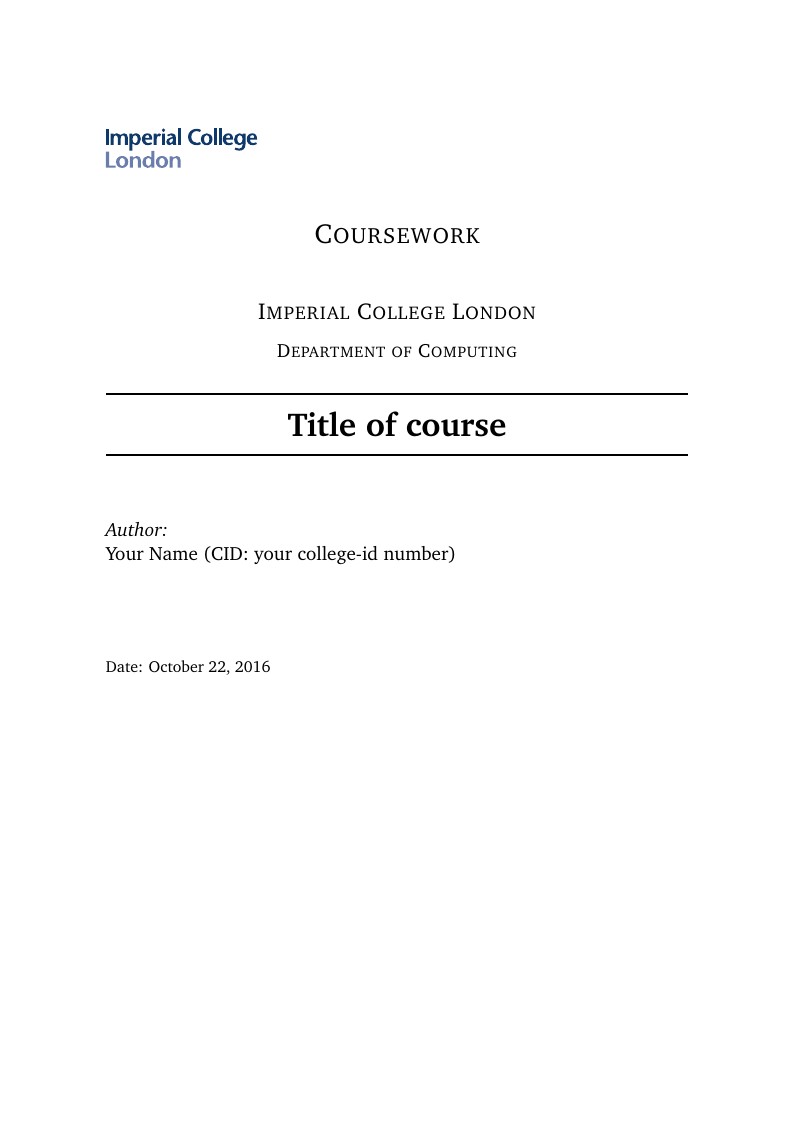
Maths Coursework Template
Author:
Qiao Han
Last Updated:
9 anni fa
License:
Creative Commons CC BY 4.0
Abstract:
Obtained from C496
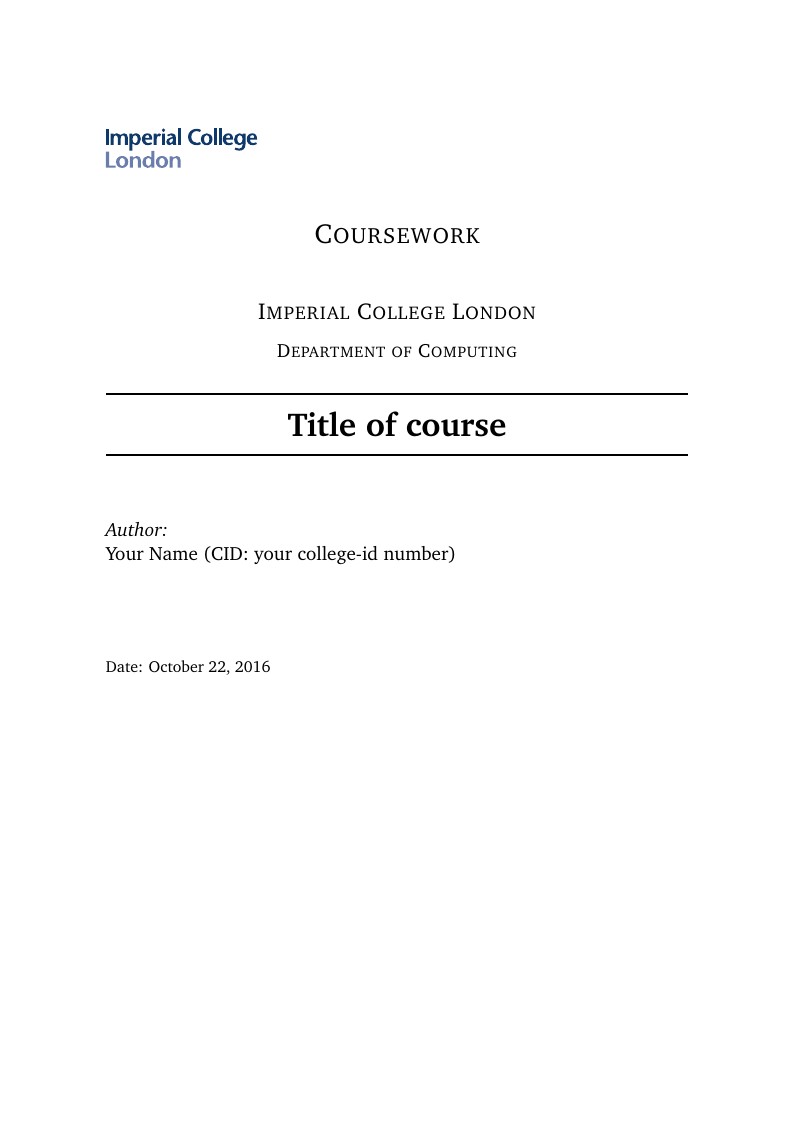
\begin
Discover why over 25 million people worldwide trust Overleaf with their work.
Obtained from C496
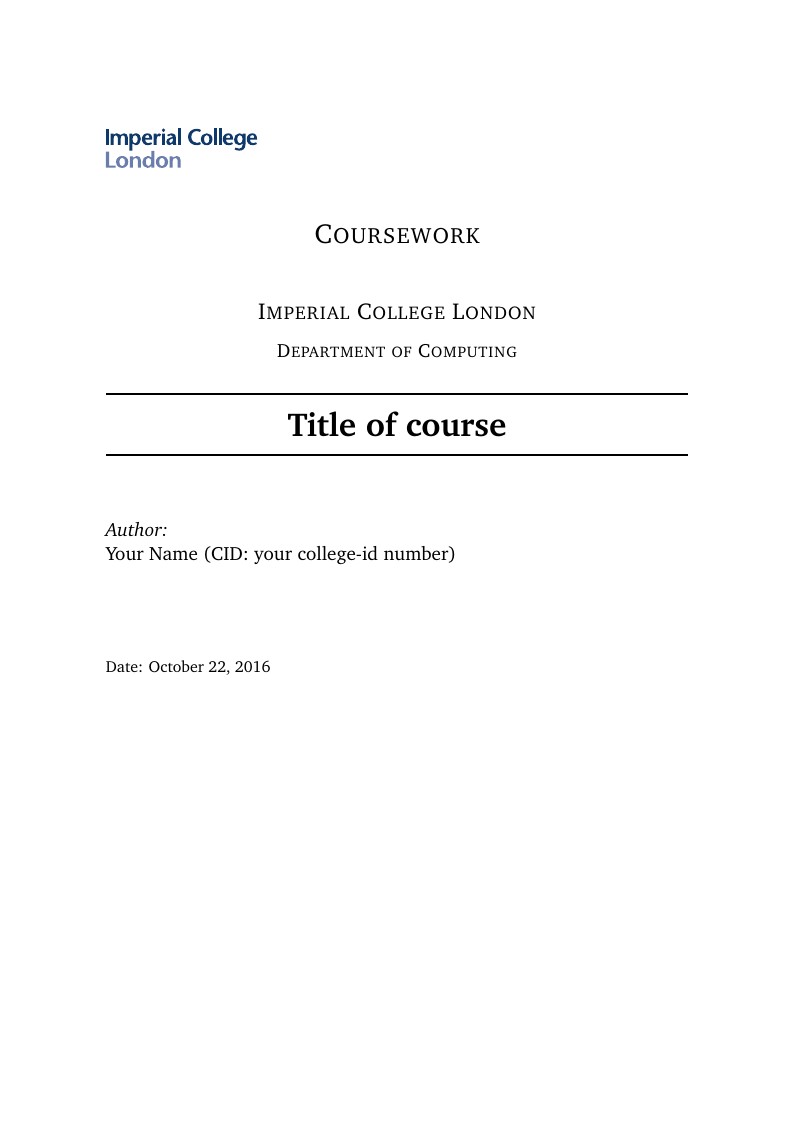
\begin
Discover why over 25 million people worldwide trust Overleaf with their work.
\documentclass[12pt,twoside]{article}
\newcommand{\reporttitle}{Title of course}
\newcommand{\reportauthor}{Your Name}
\newcommand{\reporttype}{Coursework}
\newcommand{\cid}{your college-id number}
% include files that load packages and define macros
\input{includes} % various packages needed for maths etc.
\input{notation} % short-hand notation and macros
%%%%%%%%%%%%%%%%%%%%%%%%%%%%
\begin{document}
% front page
\input{titlepage}
%%%%%%%%%%%%%%%%%%%%%%%%%%%% Main document
\section{Introduction}
This is a template for coursework submission. Many macros and definitions can be found in \texttt{notation.tex}. This document is not an introduction to LaTeX. General advice if get stuck: Use your favorite search engine. A great source is also \mbox{\url{https://en.wikibooks.org/wiki/LaTeX}}.
\section{Basics}
\subsection{Figures}
A figure can be included as follows:
\begin{figure}[tb]
\centering % this centers the figure
\includegraphics[width = 0.7\hsize]{./figures/imperial} % this includes the figure and specifies that it should span 0.7 times the horizontal size of the page
\caption{This is a figure.} % caption of the figure
\label{fig:imperial figure} % a label. When we refer to this label from the text, the figure number is included automatically
\end{figure}
Fig.~\ref{fig:imperial figure} shows the Imperial College logo.
Some guidelines:
\begin{itemize}
\item Always use vector graphics (scale free)
\item In graphs, label the axes
\item Make sure the font size (labels, axes) is sufficiently large
\item When using colors, avoid red and green together (color blindness)
\item Use different line styles (solid, dashed, dotted etc.) and different markers to make it easier to distinguish between lines
\end{itemize}
\subsection{Notation}
\begin{table}[tb]
\caption{Notation}
\label{tab:notation}
\centering
\begin{tabular}{ll}
Scalars & $x$\\
Vectors & $\vec x$\\
Matrices & $\mat X$\\
Transpose & $\T$\\
Inverse & $\inv$\\
Real numbers & $\R$\\
Expected values & $\E$\\
\end{tabular}
\end{table}
Table~\ref{tab:notation} lists some notation with some useful shortcuts (see latex source code).
\subsubsection{Equations}
Here are a few guidelines regarding equations
\begin{itemize}
\item Please use the \texttt{align} environment for equations (\texttt{eqnarray} is buggy)
\item Please number all equations: It will make things easier when we need to refer to equation numbers. If you always use the \texttt{align} environment, equations are numbered by default.
\item Vectors are by default column vectors, and we write
\begin{align}
\vec x &= \colvec{1,2}
\end{align}
\item Note that the same macro (\texttt{$\backslash$colvec}) can produce vectors of variable lengths, as
\begin{align}
\vec y &= \colvec{1,2,3,4}
\end{align}
\item Matrices can be created with the same command. The \& switches to the next column:
\begin{align}
\mat A = \begin{bmatrix}
1 & 2 & 3\\
3 & 4 & 5
\end{bmatrix}
\end{align}
\item Determinants. We provide a simple macro (\texttt{$\backslash$matdet}) whose argument is just a matrix array:
\begin{align}
\matdet{
1 & 2 & 3\\
3 & 4 & 5\\
2 & 2 & 2
}
\end{align}
\item If you do longer manipulations, please explain what you are doing: Try to avoid sequences of equations without text breaking up. Here is an example:
We consider
\begin{align}
U_1 = [\colvec{1,1,0,0},\, \colvec{0,1,1,0},\, \colvec{0,0,1,1}]
\subset\R^4, \quad
U_2 = [\colvec{-1,1,2,0},\, \colvec{0,1,0,0}]
\subset\R^4\,.
\end{align}
To find a basis of $U_1\cap U_2$, we need to find all $\vec x \in V$ that can be represented as linear combinations of the basis vectors of $U_1$ and $U_2$, i.e.,
\begin{align}
\sum_{i=1}^3 \lambda_i \vec b_i = \vec x = \sum_{j=1}^2 \psi_j \vec c_j\,,
\end{align}
where $\vec b_i$ and $\vec c_j$ are the basis vectors of $U_1$ and $U_2$, respectively.
%
The matrix $\mat A = [\vec b_1|\vec b_2|\vec b_3| -\vec c_1|-\vec
c_2]$ is given as
\begin{align}
\mat A =
\begin{bmatrix}
1 & 0 & 0 & 1 & 0\\
1 & 1 & 0 & -1 & -1\\
0 & 1 & 1 & -2 & 0\\
0 & 0 & 1 & 0 & 0
\end{bmatrix}\,.
\end{align}
By using Gaussian elimination, we determine the corresponding reduced row echelon form
\begin{align}
\begin{bmatrix}
1 & 0 & 0 & 1& 0\\
0 & 1 & 0 & -2 & 0\\
0 & 0 & 1 & 0 & 0\\
0 & 0 & 0 & 0 & 1
\end{bmatrix}
\,.
\end{align}
We keep in mind that we are interested in finding $\lambda_1,\lambda_2,\lambda_3\in\R$ and/or $\psi_1,\psi_2\in\R$ with
\begin{align}
\begin{bmatrix}
1 & 0 & 0 & 1& 0\\
0 & 1 & 0 & -2 & 0\\
0 & 0 & 1 & 0 & 0\\
0 & 0 & 0 & 0 & 1
\end{bmatrix}
\colvec{\lambda_1, \lambda_2, \lambda_3, \psi_1, \psi_2}
=\vec 0\,.
\end{align}
From here, we can immediately see that $\psi_2=0$ and $\psi_1\in\R$ is
a free variable since it corresponds to a non-pivot column, and our solution is
\begin{align}
U_1\cap U_2 = \psi_1\vec c_1 = [ \colvec{-1,1,2,0} ]
\,, \quad \psi_1\in\R\,.
\end{align}
\end{itemize}
\subsection{Gaussian elimination}
We provide a template for Gaussian elimination. It is not perfect, but it may be useful:
\begin{elimination}[6]{5}{8mm}{1}
\eliminationstep
{
1 & - 2 & 1 & -1 & 1 & 0\\
0 & 0 & -1 & 1 & -3 & 2\\
0 & 0 & 0 & -3 & 6 & -3\\
0 & 0 & -1 & -2 & 3 & a
}
{
\\
\\
\\
-R_2
}
\\
\eliminationstep
{
1 & - 2 & 1 & -1 & 1 & 0\\
0 & 0 & -1 & 1 & -3 & 2\\
0 & 0 & 0 & -3 & 6 & -3\\
0 & 0 & 0 & -3 & 6 & a-2
}
{
\\
\\
\\
-R_3
}\\
\eliminationstep{
1 & - 2 & 1 & -1 & 1 & 0\\
0 & 0 & -1 & 1 & -3 & 2\\
0 & 0 & 0 & -3 & 6 & -3\\
0 & 0 & 0 & 0 & 0 & a+1
}
{
\\
\cdot (-1)\\
\cdot (-\tfrac{1}{3})\\
\\}
\\
\eliminationstep{
1 & - 2 & 1 & -1 & 1 & 0\\
0 & 0 & 1 & -1 & 3 & -2\\
0 & 0 & 0 & 1 & -2 & 1\\
0 & 0 & 0 & 0 & 0 & a+1
}{}
\end{elimination}
The arguments of this environment are:
\begin{enumerate}
\item Number of columns (in the augmented matrix)
\item Number of free variables (equals the number of columns after which the vertical line is drawn)
\item Column width
\item Stretch factor, which can stretch the rows further apart.
\end{enumerate}
\newpage
\section{Answer Template}
\begin{enumerate}[1)]
\item Discrete models
\begin{enumerate}[a)]
\addtocounter{enumii}{2} % change to enumi if you use sections rather than enumerate for question numbers
\item
\item
\item
\end{enumerate}
\item Differentiation
\begin{enumerate}[a)]
\item
\item
\addtocounter{enumii}{1}
\item
\item
\end{enumerate}
\item Continuous Models
\begin{enumerate}[a)]
\item
\item
\item
\item
\item
\item
\item
\end{enumerate}
\item Linear Regression
\begin{enumerate}[a)]
\item
\item
\item
\item
\end{enumerate}
\item Ridge Regression
\begin{enumerate}[a)]
\item
\item
\item
\begin{enumerate}[i)]
\item
\item
\end{enumerate}
\end{enumerate}
\item Bayesian Linear Regression
\begin{enumerate}[a)]
\addtocounter{enumii}{1}
\item
\item
\item
\item (bonus)
\end{enumerate}
\end{enumerate}
\end{document}
%%% Local Variables:
%%% mode: latex
%%% TeX-master: t
%%% End: