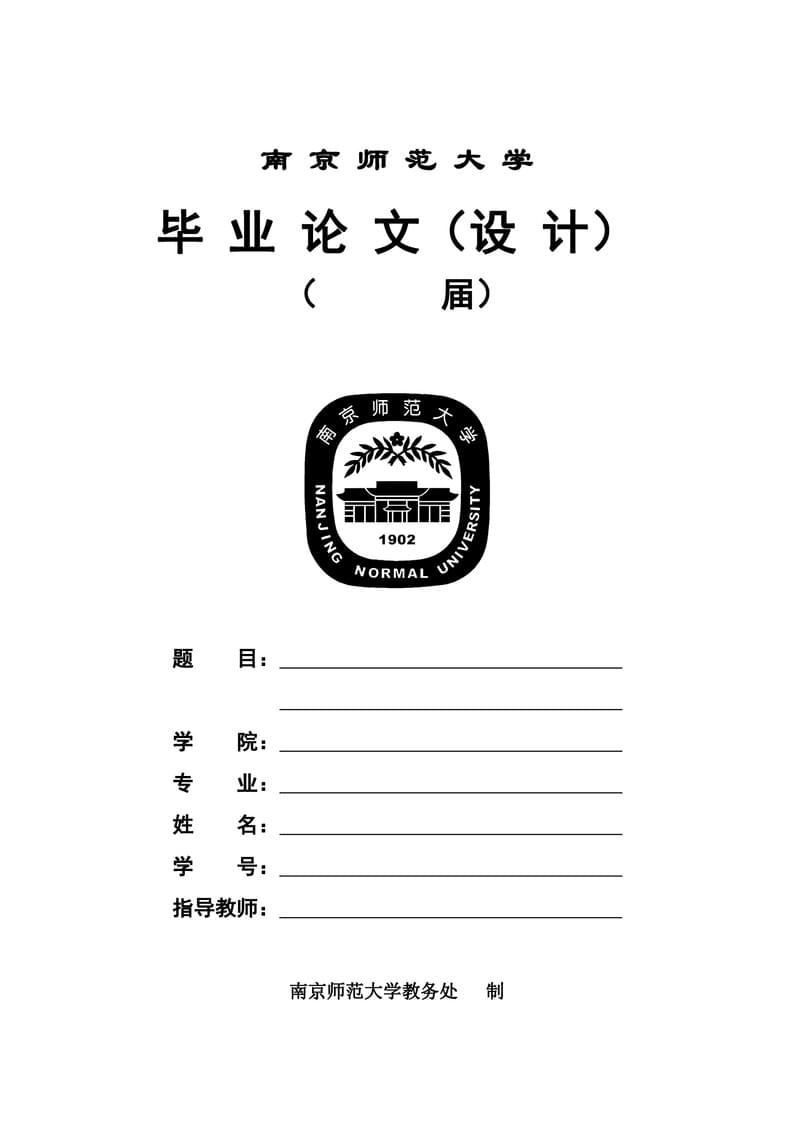
南京师范大学本科毕业论文模板
Author:
好人一生平安
Last Updated:
3 anni fa
License:
LaTeX Project Public License 1.3c
Abstract:
这是为南京师范大学本科学子准备的一份相对准确的latex模板,特别对于理工科的帮助更大,请您辩证地使用。
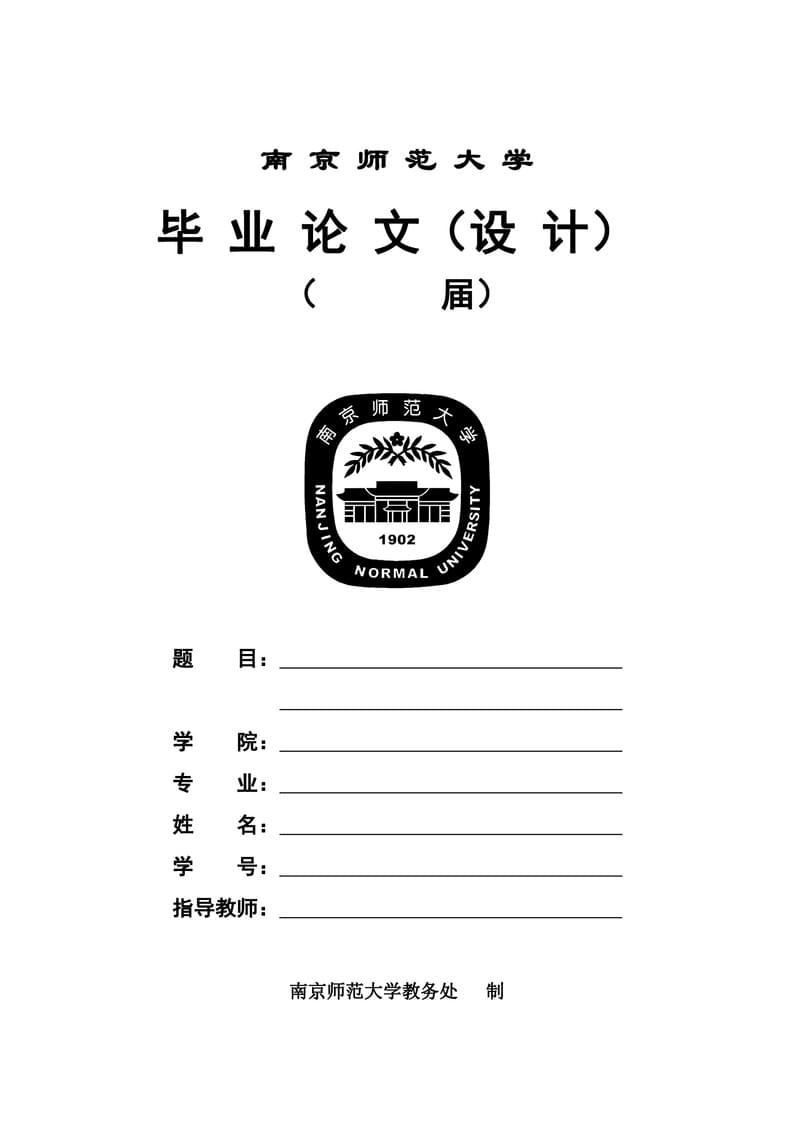
\begin
Discover why over 25 million people worldwide trust Overleaf with their work.
这是为南京师范大学本科学子准备的一份相对准确的latex模板,特别对于理工科的帮助更大,请您辩证地使用。
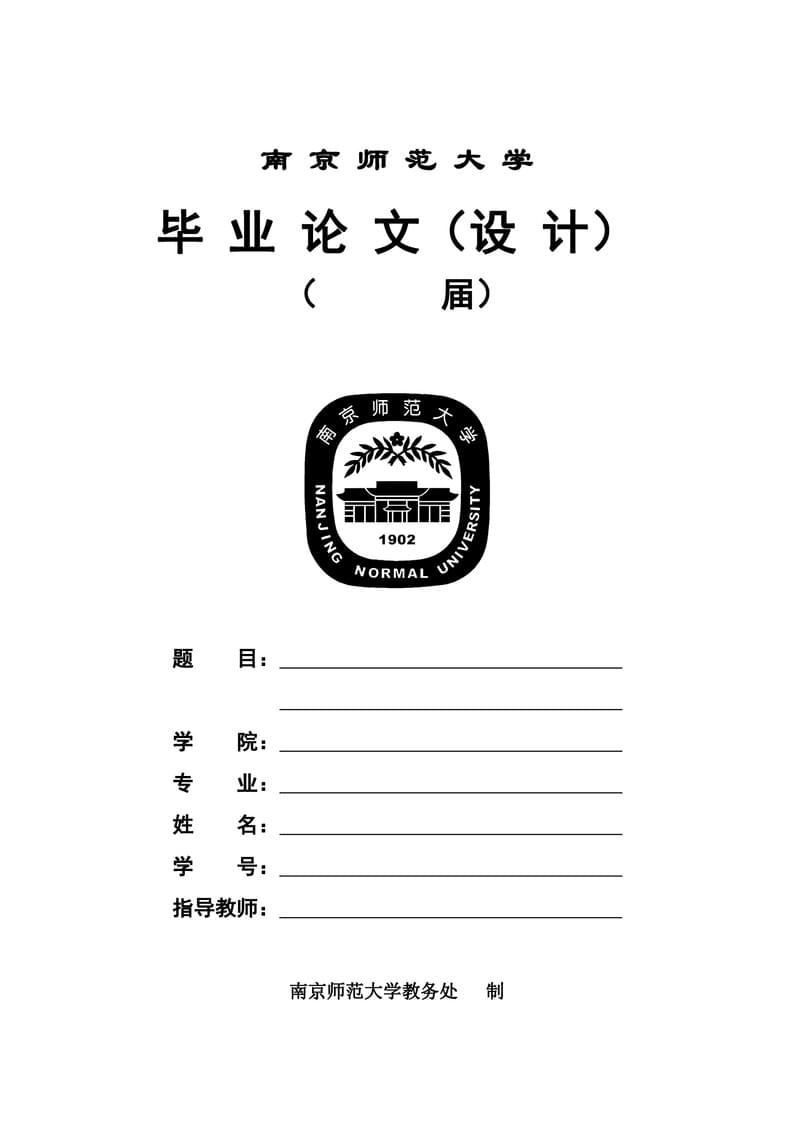
\begin
Discover why over 25 million people worldwide trust Overleaf with their work.
\documentclass[10pt,a4paper]{article}
\usepackage[margin=1in]{geometry}
\usepackage{afterpage}
\usepackage{diagbox}
\usepackage[UTF8,heading = true]{ctex}
%%%% 宏包 %%%%%%%%%%%
\usepackage{amsmath,amssymb,amsfonts,mathrsfs}
\usepackage{graphicx}
\usepackage{ulem}
\usepackage{pdfpages}
\usepackage{lipsum}
\usepackage{booktabs}
\usepackage{array,tabularx,longtable}
\newcolumntype{Y}{>{\centering\arraybackslash}X}
\usepackage{multirow}
\usepackage{listings}
\usepackage{enumerate }
\usepackage{tikz}
\usepackage{tikz-qtree,tikz-qtree-compat}
\usetikzlibrary{arrows}
\usepackage{siunitx}
\usepackage{anyfontsize}
%\usepackage{fontspec}
\usepackage{xeCJK}
%\setCJKmainfont{SimSun.TTC}
\usepackage{pdfpages}
\usepackage{setspace}
\usepackage{color}
\usepackage{titletoc}
%解决参考文献的问题
\usepackage[comma]{natbib}
\setcitestyle{numbers,square}
\usepackage[explicit]{titlesec}
\titlespacing{\section}{0pt}{0pt plus .0pt }{20pt plus .0pt}
%\titlespacing{\section*}{0pt}{15pt plus .0pt}{19pt plus .0pt}
\titlespacing{\subsection}{0pt}{6pt plus .0pt}{6pt plus .0pt}
%\renewcommand{heiti}{SimHei.TTF} % 黑体
\usepackage{algorithm,algorithmic}%写算法的环境
\usepackage{float}%解决表格与文字分开显示的问题
\ctexset{
%contentsname = {\zihao{3}\heiti\bfseries{目录}},
% figurename = {Figure},
% tablename = {Table},
% bibname = {References},
section={
name={第,章},
format=\bfseries\centering\heiti\zihao{3},
numberformat=\bfseries\heiti\zihao{3},
},
subsection={
format=\bfseries\heiti\zihao{4},
numberformat=\bfseries\heiti\zihao{4}
},
subsubsection={
format=\bfseries\heiti\zihao{-4}
}
}
%%%% 页面设置 %%%%%%%%%%
\usepackage[framed,numbered,autolinebreaks,useliterate]{mcode}%用来写代码的库
\usepackage{fancyhdr}
\pagestyle{fancy}
%--目录页眉页脚
\fancypagestyle{yemei}
{
\fancyhf{}
\fancyhead[C]{\zihao{5}\songti{\nouppercase{\leftmark}}}
\fancyfoot[c]{\thepage}
\renewcommand{\headrulewidth}{0.5pt}
%\renewcommand{\footrulewidth}{1.5pt} %给页脚加上一条横线,在论文中没有使用的价值
}
\fancypagestyle{mulu}
{
\fancyhf{}
\fancyhead[C]{\zihao{5}\songti{目录}}
\renewcommand{\headrulewidth}{0.5pt}
}
%改变颜色
\usepackage[colorlinks,linkcolor=blue,citecolor=blue,bookmarks=true,bookmarksnumbered=true]{hyperref}
% 目录字体设置
\usepackage{subfigure}
\usepackage[subfigure]{tocloft} %必须这么写,否则会报错
\renewcommand{\baselinestretch}{1.2} %调整行距为1.2倍标准行距
\renewcommand{\cftsecleader}{\cftdotfill{0.6}}
\renewcommand{\cftsubsecleader}{\cftdotfill{0.6}}
\renewcommand{\cftsubsubsecleader}{\cftdotfill{0.6}}
\renewcommand{\cftsecfont}{\zihao{-4}\songti} %设置section条目的字体
\renewcommand{\cftsubsecfont}{\zihao{-4}\songti} %设置subsection条目的字体
\renewcommand{\cftsubsubsecfont}{\zihao{-4}\songti} %设置subsection条目的字体
%解决参考文献是蓝色的问题,让参考不显示颜色。
\hypersetup{
%colorlinks=true,
%linkcolor=blcak,
filecolor=black,
urlcolor=black,
}
\setlength\baselineskip{20pt}%调整正文内容的行距
\setlength{\headheight}{15pt}
\let\heiti\relax % 清除旧定义,
\let\songti\relax
\usepackage{caption}
\usepackage{threeparttable} %给表格添加注释
%%%%%%%%%%%%%%%%%%%%%%%%%%%%%%%%%%%%%%%%%%%%%%%%%%%%%%%%%%%%
\begin{document}
\bibliographystyle{plainnat}
\includepdf{cover.pdf} %调用封面.
\renewcommand\thetable{\thesection.\arabic{table}}
\renewcommand\thefigure{\thesection.\arabic{figure}} %解决图表的编号问题
\newCJKfontfamily{\heiti}[AutoFakeBold={1.7}]{SimHei.TTF}
%\newCJKfontfamily{\songti}[AutoFakeBold={3}]{SimSun.TTC}
\renewcommand{\figurename}{图}
\renewcommand\tablename{表}%将table改成表
\captionsetup{labelformat=default,labelsep=default}%将表格加的那个小点取消
\renewcommand{\thesubfigure}{\empty}%将subfigure下面的a,b,c给取消掉
%% 中文摘要
%\clearpage
\fancyhead[C]{\zihao{5}\songti{摘要}}
\phantomsection
\addcontentsline{toc}{section}{摘要}
\vspace*{0pt}
\centerline{\zihao{3}\heiti\bfseries 摘\quad 要}
\vspace*{16pt}
\linespread{1.4}
\zihao{-4}
当蜘蛛网无情地查封了我的炉台
当灰烬的余烟叹息着贫困的悲哀
我依然固执地铺平失望的灰烬
用美丽的雪花写下:相信未来
当我的紫葡萄化为深秋的露水
当我的鲜花依偎在别人的情怀
我依然固执地用凝霜的枯藤
在凄凉的大地上写下:相信未来
我要用手指那涌向天边的排浪
我要用手撑那托住太阳的大海
摇曳着曙光那枝温暖漂亮的笔杆
用孩子的笔体写下:相信未来
我之所以坚定地相信未来
是我相信未来人们的眼睛
她有拨开历史风尘的睫毛
她有看透岁月篇章的瞳孔
不管人们对于我们腐烂的皮肉
那些迷途的惆怅、失败的苦痛
是寄予感动的热泪、深切的同情
还是给以轻蔑的微笑、辛辣的嘲讽
我坚信人们对于我们的脊骨
那无数次的探索、迷途、失败和成功
一定会给予热情、客观、公正的评定
是的,我焦急地等待着他们的评定
朋友,坚定地相信未来吧
相信不屈不挠的努力
相信战胜死亡的年轻
相信未来、热爱生命
\bigskip
\noindent{\zihao{-4}\songti \textbf{关键词:}}
相信未来,热爱生命
\pagenumbering{Roman}%使用罗马字体
\newpage
\phantomsection\addcontentsline{toc}{section}{Abstract}%将一些非章节加到目录之中
\fancyhead[C]{\zihao{5}\songti{Abstract}}
\vspace*{0pt}
\centerline{\zihao{3}\bfseries Abstract}
\vspace*{20pt}
\linespread{1.4}\zihao{-4}
***************中文摘要的翻译即可****************
\bigskip
\noindent\textbf{\zihao{-4} Keywords:}
believe in yourself always
\newpage
\setcounter{secnumdepth}{4}%这个是让你的目录在正文中也不显示
\setcounter{tocdepth}{2}%设定目录深度为2,即只显示到二级标题为止
\renewcommand\contentsname{\zihao{3}\heiti\textbf{目\quad 录}}
\begin{spacing}{1.7}
{\centering\tableofcontents} %列出目录
\end{spacing}
\thispagestyle{mulu}
\vspace*{16pt}
\setcounter{page}{0} %将本页记为第0页,重新编号
%\thispagestyle{empty}%取消本页的页眉页脚
\pagestyle{yemei}
\newpage
\pagenumbering{arabic}%重新设置成为阿拉伯数字
\setcounter{page}{1} %将本页记为第1页,重新编号
\section{绪论}
%此命令放在正文,紧跟\section{}命令,手动为页眉添加节标题
\markboth{\text{第}\thesection\text{章} \quad 绪论}{\text{第}\thesection\text{章} \quad 绪论}
\subsection{研究背景与研究目的}
北国风光,千里冰封,万里雪飘。
望长城内外,惟余莽莽;大河上下,顿失滔滔。
山舞银蛇,原驰蜡象,欲与天公试比高。
须晴日,看红装素裹,分外妖娆。
江山如此多娇,引无数英雄竞折腰。
惜秦皇汉武,略输文采;唐宗宋祖,稍逊风骚。
一代天骄,成吉思汗,只识弯弓射大雕。
俱往矣,数风流人物,还看今朝。
\subsubsection{放自己的标题}
$\times \times \times\times \times \times\times \times \times\times \times \times\times \times \times\times \times \times\times \times \times$
\subsubsection{$\times \times \times\times \times \times$}
$\times \times \times\times \times \times\times \times \times\times \times \times\times \times \times\times \times \times\times \times \times$
\subsection{大括号里面放标题}
\newpage
\section{公式的编辑方法}
%此命令放在正文,紧跟\section{}命令,手动为页眉添加节标题
\markboth{\text{第}\thesection\text{章} \quad 公式的编辑方法}{\text{第}\thesection\text{章} \quad 公式的编辑方法}
\subsection{公式的输入方法}
%%%%第一种:$$与$$$$
使用美元符号进行行内公式输入:$a^2+b^2=c^2$.%代表是输入行内公式
使用双美元符号进行行间公式输入:$$a^2+b^2=c^2.$$%代表是输入行间公式
使用math环境进行行间公式输入:%采用math环境,是行内公式
\begin{math}
a^2+b^2=c^2.
\end{math}
%%%%第二种:equation环境
equation环境下启用自动编号:
\begin{equation}%不加星号表示启用自动编号
x^3+x^2+x+1=0
\end{equation}
equation*环境下不启用自动编号,手动编号:
\begin{equation*}%加星号表示不启用自动编号,使用\tag{}可以实现手动编号
x^3+x^2+x+1=0
\tag{2.1}
\end{equation*}
\subsection{复杂公式的输入方法}
本文只介绍使用equation环境的输入方法,这种方法可以应对大部分复杂公式。例:
\begin{equation}
\label{f1}%给公式进行赋名,方便后面引用
\left\{ %这种方法可以打出左括号
\begin{aligned}
&\phi _t =-(\phi^3 -g\phi ^2-\epsilon \phi +(1+\Delta )^2 \phi),\\
&\phi(x,y,0)=\phi_0(x,y),\\
&\phi (x+L,y,t)=\phi(x,y,t),\\
&\phi (x,y+L,t)=\phi (x,y,t),
\end{aligned}
\right.\tag{2.2}
\end{equation}
如果想要引用上面的公式,可以使用ref命令。例如:公式$(\ref{f1})$是一个复杂的数学公式。
\subsection{参考文献的引用}
如果想要在正文里面引用参考文献,刚可以使用cite命令。例如:参考文献$\cite{ref1}$是一个很重要的文献。在pdf文件中点击可以跳转到对应的参考文献。
\newpage
\section{图表的使用}
在本节中,将具体对图和表的引用进行说明。
%此命令放在正文,紧跟\section{}命令,手动为页眉添加节标题
\markboth{\text{第}\thesection\text{章} \quad 图表的使用}{\text{第}\thesection\text{章} \quad 图表的使用}
\subsection{图的引用}
LaTex提供自己的画图工具包,应该是tikz.这个画出来就是矢量图,但学起来相对复杂一点,故不做介绍。本节只对如何使用标量图进行介绍。
第一步:把你需要的图片放到和main.tex一个位置。
第二步:调用图片。第一张图如何调用如下:
\begin{figure}[htbp]
\centering
\includegraphics[height=6cm,width=7.5cm]{0.jpg}
\caption{\songti{这是一张图的调用.}}
\captionsetup{font={small,bf,stretch=1}}
\label{figure1}
\end{figure}
多张图如何调用如下:
\begin{figure}[htbp]
\centering
\subfigure[$T=0$]{
\includegraphics[height=4cm,width=4.5cm]{0.jpg}
}
\quad
\subfigure[$T=10$]{
\includegraphics[height=4cm,width=4.5cm]{10.jpg}
}
\quad
\subfigure[$T=20$]{
\includegraphics[height=4cm,width=4.5cm]{20.jpg}
}
\caption{\songti{这是多张图的调用}}
\captionsetup{font={small,bf,stretch=1}}
\label{figure2}
\end{figure}
依然是采用ref命令来引用图。例如:图$\ref{figure1}$是一张图,而图$\ref{figure2}$是多张图。
\subsection{表的生成}
表格在latex中是可以生成的。我们讲3个例子。
例1:
\begin{table}[htbp]
\centering
\setlength{\tabcolsep}{10mm}
\begin{tabular}{ccc}
\hline
年份&工资(元)&涨幅\\ \hline
$1900$&$10$&--\\
$2000$&$100$&$1000\%$\\
$2100$&$1000$&$1000\%$\\ \hline
\end{tabular}
\caption{\centering{简单的表格}}
\captionsetup{font={small,bf,stretch=1}}
\label{table1}
\end{table}
例2:带斜线的表
\begin{table}[H]
\centering
\setlength{\tabcolsep}{4mm}
\begin{threeparttable}
\begin{tabular}{c|ccccc}
\hline
\diagbox{数值格式}{所需时间(s)}{时刻} & $t=20$ &$t=40$ &$t=60$&$t=70$&$t=80$\\ \hline
PAVF格式 & $6.4571$ &$17.8073$ &$31.6309$&$38.1617$&$43.9885$\\ \hline
AVF格式 & $19.0332$ &$48.5705$ &$78.6096$&$91.5572$&$122.6046$\\ \hline
\end{tabular}
\end{threeparttable}
\caption{\centering{带斜线的表}}
\captionsetup{font={small,bf,stretch=1}}
\label{table2}%label一定要写在caption的后面.
\end{table}
例3:带注释的表
\begin{table}[H]
\centering
\setlength{\tabcolsep}{4mm}
\begin{threeparttable}
\begin{tabular}{c|ccccc}
\hline
\diagbox{数值格式\tnote{*}}{所需时间(s)}{时刻} & $t=20$ &$t=40$ &$t=60$&$t=70$&$t=80$\\ \hline
PAVF格式 & $6.4571$ &$17.8073$ &$31.6309$&$38.1617$&$43.9885$\\ \hline
AVF格式 & $19.0332$ &$48.5705$ &$78.6096$&$91.5572$&$122.6046$\\ \hline
\end{tabular}
\captionsetup{font={small,bf,stretch=1}}
\begin{tablenotes} %这行要添加, 从这开始
\footnotesize %这行要添加
\item[*] 统一起见,两种格式均采用迭代算法。 %这行要添加 。
\end{tablenotes} %这行要添加
\end{threeparttable}
\caption{\centering{带注释的表}}
\label{table3}
\end{table}
更复杂的表格参见网络版本。
引用表格依然可以采用ref命令。例如:表$\ref{table1}$很简单,表$\ref{table2}$困难一点,表$\ref{table3}$更困难一点。
\newpage
\section{算法实现}
本节写一下算法,算是为计算机和数学的同学多写一点。至于其他的化学流程图,物理动态图请参见网络。
%此命令放在正文,紧跟\section{}命令,手动为页眉添加节标题
\markboth{\text{第}\thesection\text{章} \quad 算法实现}{\text{第}\thesection\text{章} \quad 算法实现}
\begin{algorithm}[!ht]
\renewcommand{\algorithmicrequire}{\textbf{输入:}}
\renewcommand{\algorithmicensure}{\textbf{输出:}}
\caption{算法的名称}
\label{power0}
\begin{algorithmic}[1] % 控制是否有序号
\REQUIRE 给定初值% input 的内容
\ENSURE 结果% output 的内容
\STATE 系数矩阵;
\STATE 右端项;
% for loop
\FORALL {$k=1,2,\cdots,Iter$}
\STATE $N=N(\widehat{\varPhi}^0,\widehat{\varPhi}^1)$;
\STATE $A=A(\widehat{\varPhi}^1)$;
\STATE $\widehat{\varPhi}^2=A\backslash N$;
\STATE $\widehat{\varPhi}^0=\widehat{\varPhi}^1$;
\STATE $\widehat{\varPhi}^1=\widehat{\varPhi}^2$;
\ENDFOR
%if ... else
\IF {$a < 0$}
\STATE $y = 2$;
\ELSE
\STATE $y = 4$;
\ENDIF
% while
\WHILE {a < 0}
\STATE a--;
\ENDWHILE
do ... while
\REPEAT
\STATE a--
\UNTIL {a < 0}
\STATE \textbf{return} $\widehat{\varPhi}^1$.
\end{algorithmic}
\end{algorithm}
可以看到的是:里面基础的for,while,if,do……while都有,更多需求可参见网络。
\newpage
%\vspace*{0pt}
\section{补充说明}
%此命令放在正文,紧跟\section{}命令,手动为页眉添加节标题
\markboth{\text{第}\thesection\text{章} \quad 补充说明}{\text{第}\thesection\text{章} \quad 补充说明}
下面说一点整篇文章要注意的地方!!!
\begin{enumerate}[1)]
\item 在文篇的开篇,也就是文章的封面,是需要使用者使用word将自己的题目,姓名等填写完成后转成pdf,\textcolor{red}{将其重命名为cover.pdf后上传到与main.tex同一目录后使用的}。封面是可以利用latex打出来的,但使用没有这种方式来的方便。
\item 附录中写代码的Untitled\_dedai.m也需要放在与main.tex同一目录。并且,mcode库是处理matlab代码的,对于python,c,java等语言要另做处理,可参考网络。
\item 参考文献中的href命令是给文献加超链接的,可以在pdf中直达文献所在位置,方便别人阅读。但如果不需要可以删除。另外,参考文献也可使用bib.tex,那是一种更加规范的格式,但更复杂,可参考网络。
\item 在更改标题,也就是更改section的时候,后面的markboth中和section相同的也要一并更改,不然页眉无法正常显示。
\end{enumerate}
\newpage
\section*{附录}
\phantomsection
\addcontentsline{toc}{section}{附录}
\fancyhead[C]{\zihao{5}\songti{附录}}
所推导出的迭代算法代码如下:
\lstset{
caption={迭代算法},
aboveskip=0pt,%解决代码和文本之间的间距问题
}
\lstinputlisting[language=Matlab]{Untitled_dedai.m}
\textcolor{red}{「如果没有代码可以放点别的,实在不有需要可删除。」}
\newpage
\section*{参考文献}
\phantomsection
\addcontentsline{toc}{section}{参考文献}
\fancyhead[C]{\zihao{5}\songti{参考文献}}
\begingroup % 去掉thebibliography环境自带的“参考文献”标题
\renewcommand{\section}[2]{}
\begin{thebibliography}{99}
%\addtolength{\itemsep}{-1pt} % 缩小行距
\addtolength{\itemsep}{0em} % 缩小参考文献间的垂直间距
\setlength{\itemsep}{0pt}
\bibitem{ref1}\href{https://www.sciencedirect.com/science/article/pii/S0893965921003098}{H.G. Lee, A non-iterative and unconditionally energy stable method the Swift–Hohenberg equation with quadratic–cubic nonlinearity[J]. Applied Mathematics Letters, 2021, 123: 107579.}
\bibitem{ref2}\href{https://www.sciencedirect.com/science/article/pii/S0893965921000847}{Z.F. Weng, Y.F. Deng, Q.Q. Zhuang, S.Y. Zhai, A fast and efficient numerical algorithm for Swift–Hohenberg equation with a nonlocal nonlinearity[J]. Applied Mathematics Letters, 2021, 118: 107170.}
\end{thebibliography}
\endgroup
\newpage
\section*{致谢}
\phantomsection
\addcontentsline{toc}{section}{致谢}
\fancyhead[C]{\zihao{5}\songti{致谢}}
时光飞逝,但韶华犹在,在这最该努力奋斗的时光,成为了无知者迷茫的沃土,成为了堕落者无尽的彷徨。
但天下无不散的筵席,不完美的故事也会有终章。
2023届数学科学学院学子于2023年05月12日完成,感谢您的使用与反馈。如感觉格式和所要求格式有冲突,可进行更改,本科论文格式已上传,一切以指导老师的要求为准。
\end{document}