Changes to project sharing
July 1, 2024We’re making some changes to how project sharing works in Overleaf which will give project owners more control over who can edit their projects. Here, we explain the changes and what this means for users now and in the future.
In summary, the changes mean that if you give someone edit access to your project using link sharing, they will now be visible in the list of collaborators in the Share settings for the project, just like collaborators invited by email. They will also count toward the project’s collaborator limit, but anyone with view-only access will not. For the full details, read on…
What is project sharing in Overleaf?
There are two different ways that you can share a project in Overleaf. You can either invite editors/viewers directly by email or you can enable link sharing and send collaborators a view-only or edit link.
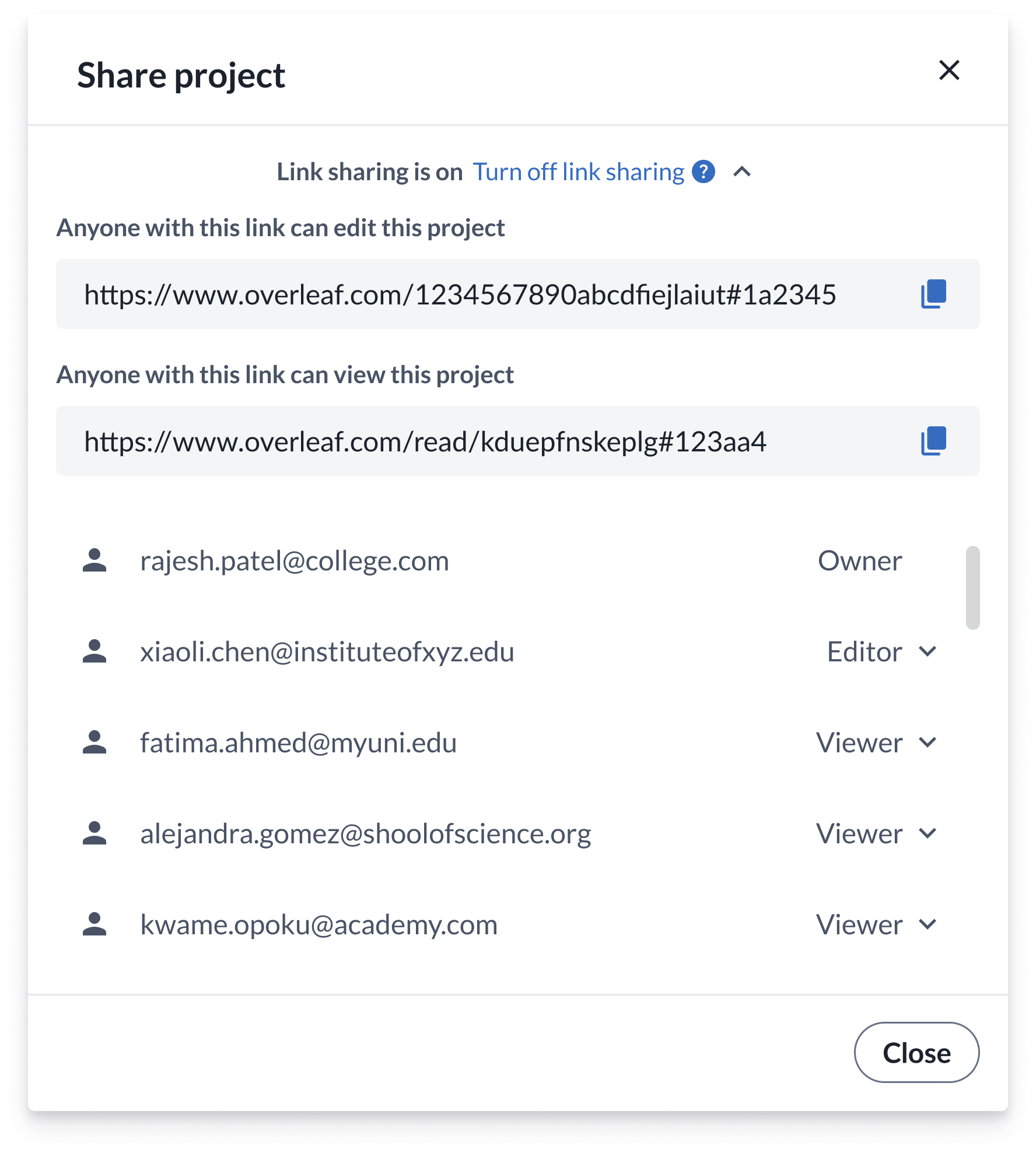
People invited by email are shown in the Share settings, allowing project owners to see and manage who has been invited to their project, and whether they have Editor or Viewer access.
However, people accessing the project via the edit link don’t currently appear in the Share settings, which can lead to project owners not knowing who and how many people have edit access to their projects.
What’s changing?
These are the key changes you’ll need to be aware of:
- People accessing the project via the edit link will be shown in the Share settings.
- All Editors, whether they’re invited by email or access the project via the edit link, count towards the project’s collaborator limit, which is based on its owner’s Overleaf plan. If you are on our free plan, you can have one collaborator per project, while our premium plans allow more collaborators.
- All Viewers, whether they’re invited by email or access the project via a link, will not count towards the collaborator limit.
The changes will give project owners better visibility and control over who can edit their projects. The changes will also unblock the future development of new ways of sharing projects, such as being able to invite a specific group of people rather than just individuals, and being able to invite someone to comment and suggest tracked changes without giving them full edit rights.
Project owners will be able to change a person’s level of access to their project from editor to viewer (and vice versa) in the Share settings. It’s important to note that the view-only sharing link will continue to allow people to view the project without appearing in the Share settings.
As these changes are rolled out, project owners and people accessing a project via an edit access link will see a notification in the project about the coming changes.
People accessing the project via an edit link will be asked to confirm that they want to join the project and become visible to the project owner. This will allow the project owner to see who has edit access and ensure that the number of editors in their project is within the limit on their plan. If a project goes over its collaborator limit, a warning message will be displayed.
Projects over the collaborator limit
All projects have the collaborator limit applied as of October 14, 2024, following a gradual rollout after this announcement. Any project where the number of editors is too high will have all editors switched to view-only access. People who originally had edit access will be highlighted in the Share settings.
If you get a warning to say a project you own is over the collaborator limit, you can fix this in a few different ways:
- Upgrade your plan to get more collaborators—if some of your editors have been switched to viewers, they will automatically be switched back to editors when you do this, provided the number of editors is within the plan limit.
- Review the number of editors in your project and change some of them to viewers instead.
- Transfer ownership of your project to a collaborator with a paid subscription.
It’s worth noting that limits on the number of collaborators are per project and you can have different collaborators in different projects.
We believe these changes will allow us to make project sharing more flexible and effective in the future, and we’re always looking for your input on our product and platform, so if you have feedback, do let us know.
Edits:
- July 29, 2024: The date on which we'll start switching editors to viewers on projects exceeding the collaborator limit has been pushed back from July 29, 2024 to August 26, 2024, to give everyone more time to adjust to the new limit. We’ve also updated the ordering of the post slightly to better highlight the changes.
- November 7, 2024: We updated the Projects over the collaborator limit section to reflect the completion of the rollout on October 14, 2024.