European XFEL on Overleaf
Overview
European X-Ray Free-Electron Laser Facility is providing Overleaf Professional features for all employees and guests who would like to use a collaborative, online LaTeX editor for their projects. Overleaf Professional features include real-time track changes, unlimited collaborators, and full document history.
Overleaf is designed to make the process of writing, editing and producing your research papers and project reports much quicker for both you and your collaborators. Overleaf can also be linked to other services to best fit into your workflow.
Claim your Overleaf Professional upgrade by signing up (or signing in) below. You'll need to verify a European X-Ray Free-Electron Laser Facility email address.
Overleaf should only be used for information which is suitable for public consumption. Before using Overleaf, please read the usage instructions on the European XFEL Alfresco Overleaf site.
Join a community of authors at European XFEL
Quick Start
Welcome to the quick start guide to Overleaf. We've put together some useful resources and links in the sections below, and if you have any questions about how to get started please let us know and we'll be happy to help!
Learning LaTeX and Overleaf
Try out the Overleaf editor with built in tutorial
If you'd like to dive straight into the editor, simply click the button to create a new paper using our quick-start template. A short tutorial will walk you through the main features to quickly get you started.
Browse the Overleaf template gallery
You can find a selection of featured templates, or check out our full template gallery for more ideas and inspiration.
Take our free course to quickly master the LaTeX essentials
If you're new to LaTeX, we've put together a free online course to help you learn the basics. If you have never used LaTeX before, or if it has been a while and you would like a refresher, this is the place to start.
For Researchers
Find a journal template
Through our partnerships within the publishing community, we provide a selection of academic journal templates for articles and papers. These templates automatically format your manuscripts in the style required for submission to that journal.
Edit in Rich Text mode or directly in LaTeX
Overleaf provides an intuitive and easy-to-use manuscript editor (our rich text mode), which is especially useful if you or your co-authors aren't familiar with writing in LaTeX.
If you prefer to edit directly in LaTeX, you can! Overleaf provides a full collaborative online LaTeX editor you can switch to at any time.
Submitting your articles to journals, repositories and more
You can also submit your paper directly to a number of journals and other editorial and review services via the publish menu in the editor. Simply open the publish menu from any document and follow the appropriate 'Submit to ...' link.
Featured LaTeX Templates
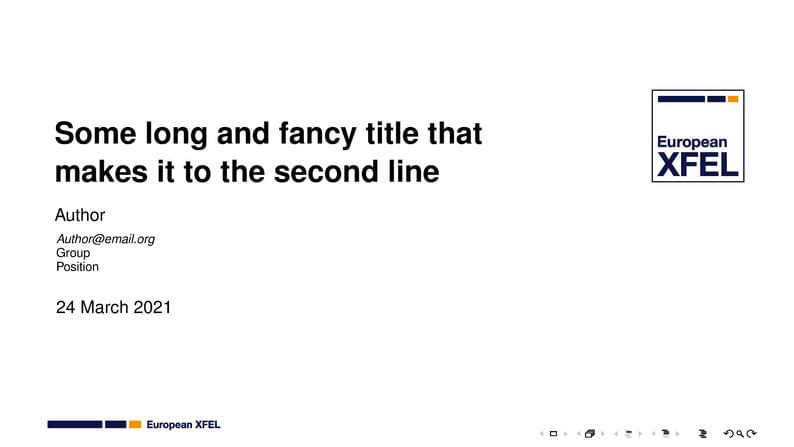
LaTeX template based upon the European XFEL PowerPoint template at https://www.xfel.eu/news_and_events/corporate_design/
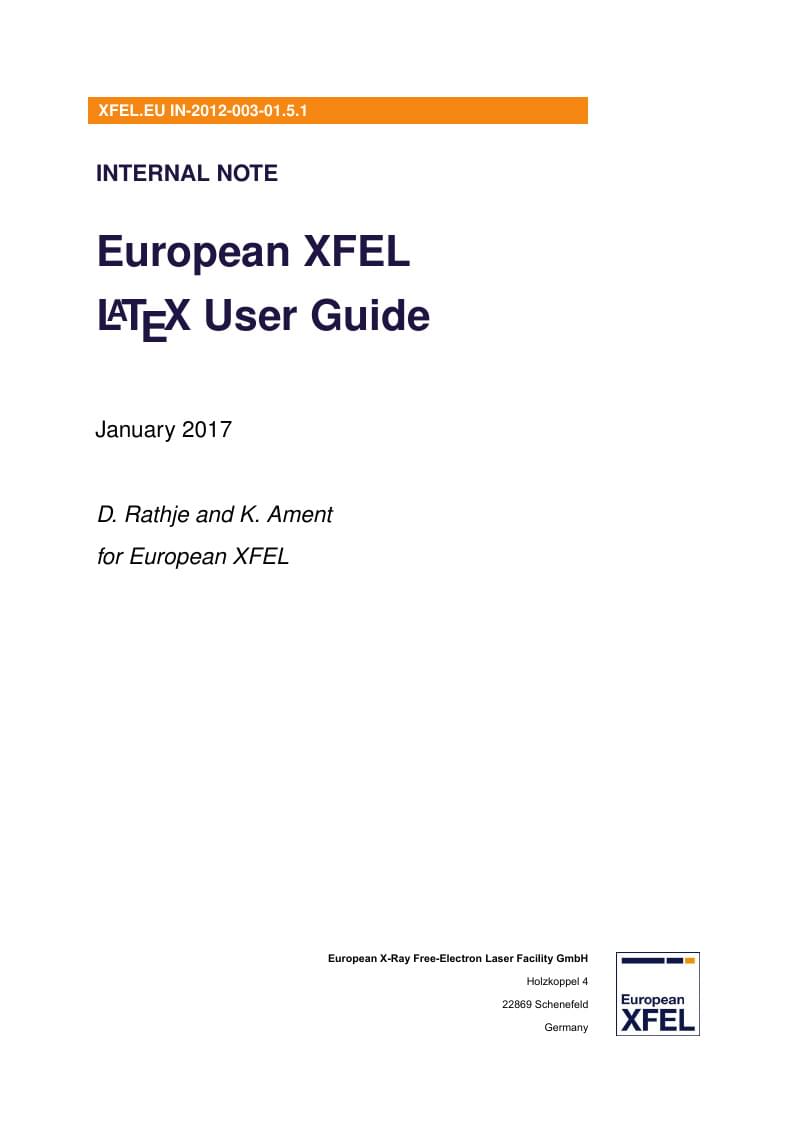
This LaTeX template for reports at European XFEL describes its own features and functionality, including document components, BibLaTex classes, and class options.
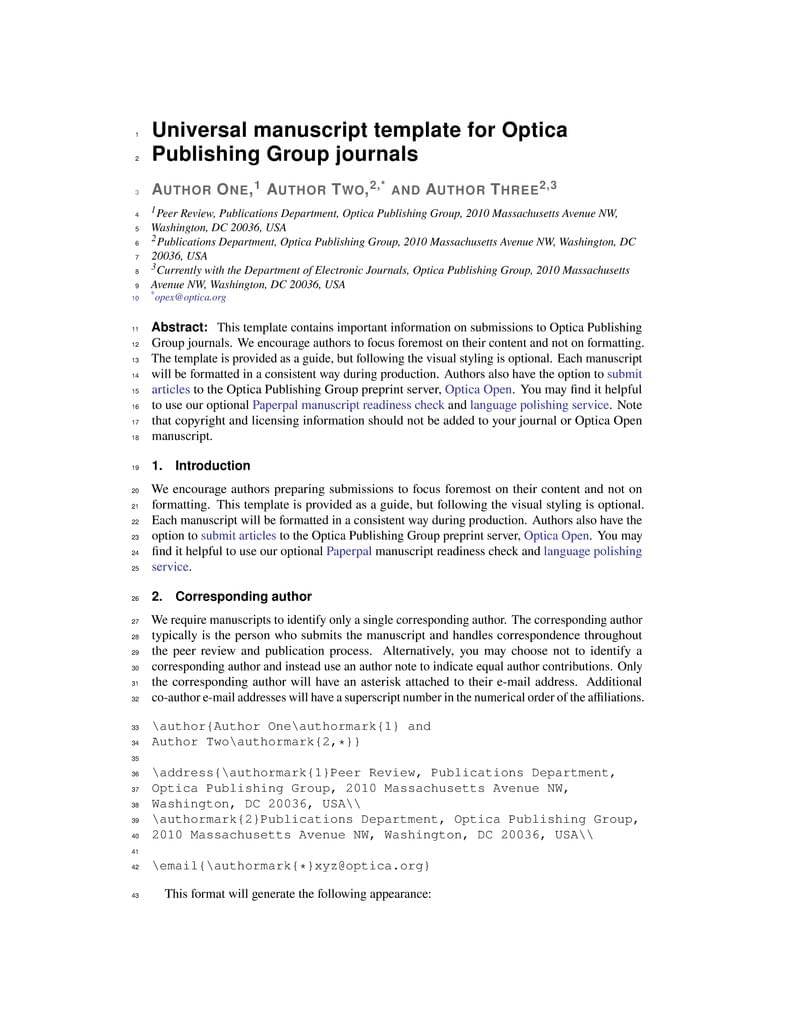
LaTeX manuscripts submitted to Optica Publishing Group journals may use these instructions and this universal template format. The template simplifies manuscript preparation and eases transfer between Optica journals. Applied Optics, Journal of Optical Communications and Networking, JOSA A, JOSA B, Optics Letters, Optica and Photonics Research authors may also use the previous, legacy templates, particularly if a precise length estimate is needed. Authors will still need to adhere to article-length restrictions based on the final, published format. Once your article is complete, you may submit it directly to Prism (Optica's article tracking system) via the 'Submit to Optica' option in the Overleaf editor.
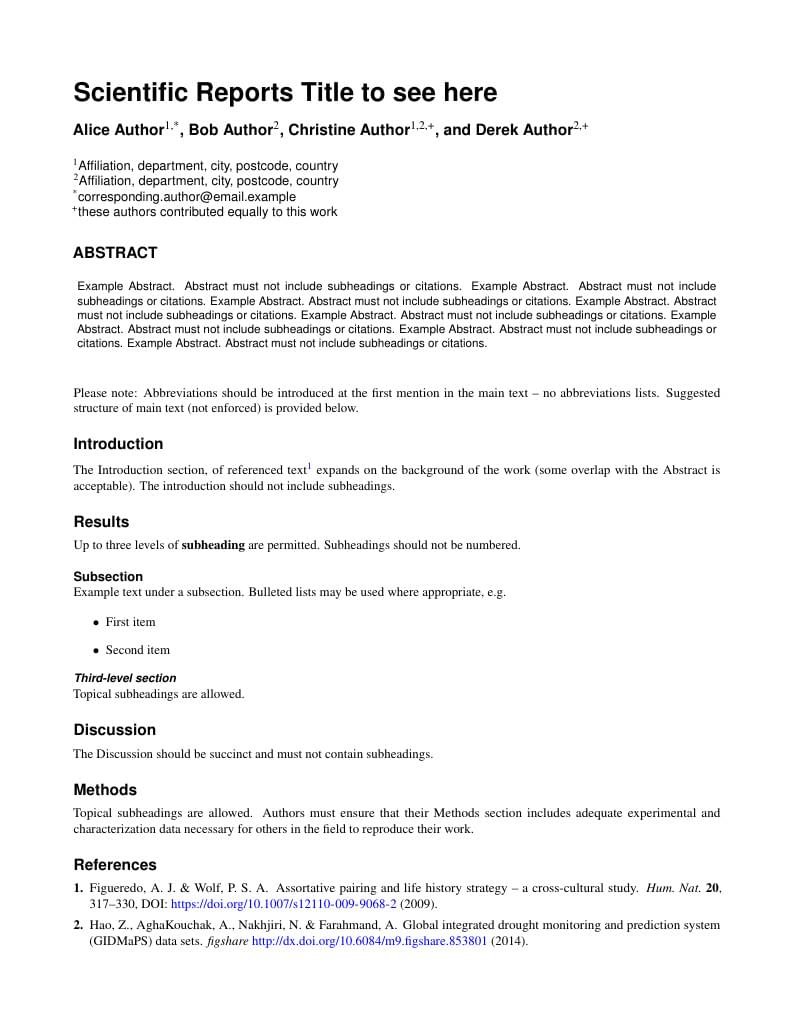
This is an article template for new submissions to Scientific Reports. Online and open access, Scientific Reports is a primary research publication from the publishers of Nature, covering all areas of the natural and clinical sciences. This template has been designed in collaboration with Overleaf to make it easier for you and your co-authors to write and submit your papers online. Scientific Reports is accepting submissions from all scientific fields. For more information, please see the information for authors section of their website.

Template for American Physical Society (APS) and American Institute of Physics (AIP) journals, including Physical Review Letters, Physical Review A-E, Physical Review X, Reviews of Modern Physics, Applied Physics Letters, using the ReVTeX 4.2 document class.
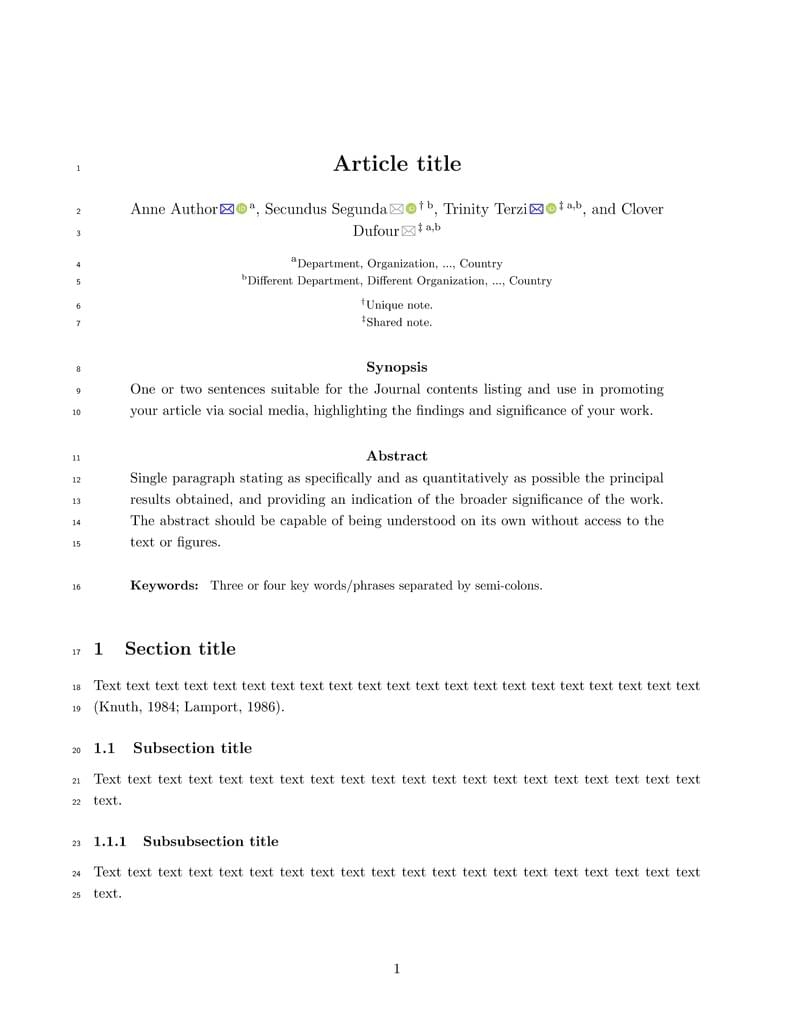
Template for IUCr Journals. For more information, please see the IUCr Journals website.

Template for submissions to Elsevier journals using the elsarticle.cls (v3.4c) document class. Please use and set your project's main document to one of the following, depending on the citation scheme you need: elsarticle-template-num.tex, template file for numerical citations elsarticle-template-harv.tex, template file for name-year citations elsarticle-template-num-names.tex, template file for numerical citations + new natbib option. Eg. Jones et al. [21]
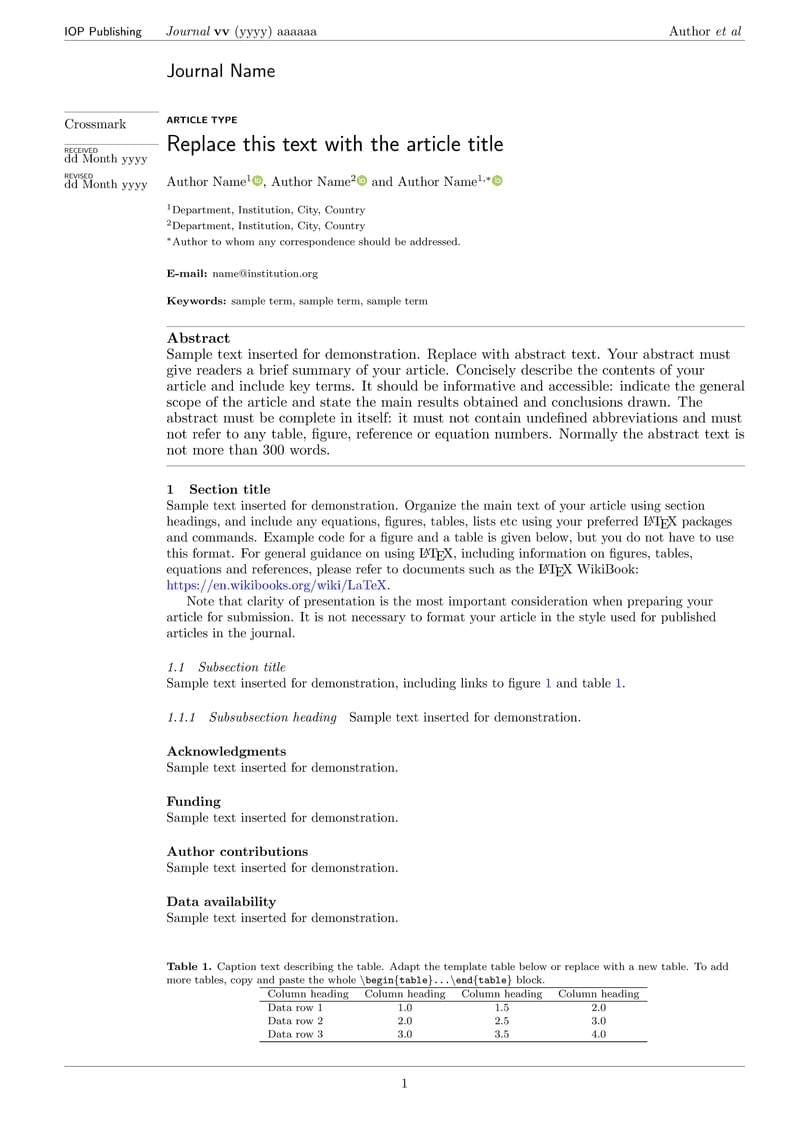
This is a template to help authors prepare articles for consideration by IOP Publishing journals. Note that it is not essential to use this class file or to format your article in the same style. IOP Publishing are happy to receive submissions using any common variant of TeX. The iopjournal class file is based on the standard LaTeX article class, with few additions. Authors can use any additional packages they choose to format their articles. For more information see the guidelines PDF file included alongside the template. To write an article you can use this document as a template and change the text to suit - simply click the button to get started. Alternatively you can upload the iopjournal.cls file available from IOP Publishing (see https://publishingsupport.iopscience.iop.org/questions/latex-template/) to any document you've already created, and change the document class to iopjournal to convert it to the style of this template.

These instructions provide guidelines for preparing papers for AIP Publishing journals. To begin writing online (in your browser), simply click the Open as Template button, above. Additional guidelines for preparing your submission are included within the template itself. This template is designed for submissions to current AIP Publishing journals: AIP Advances APL Bioengineering APL Materials APL Photonics Applied Physics Letters Applied Physics Reviews AVS Quantum Science BioInterphases Biomicrofluidics Biophysics Reviews Chaos Chemical Physics Reviews Journal of Applied Physics Journal of Chemical Physics Journal of Laser Applications Journal of Physical and Chemical Reference Data Journal of Renewable and Sustainable Energy Journal of Rheology JVST: A JVST: B Matter and Radiation at Extremes Nanotechnology and Precision Engineering Physics of Fluids Physics of Plasmas Review of Scientific Instruments Structural Dynamics AIP Publishing has arranged for The Charlesworth Group to provide support from submission through to publication, with expert English language editing, translation, figure creation and figure formatting. Visit https://authorservices.aip.org/ for more information. If you're new to Overleaf and LaTeX, check out our free introductory course for help getting started.
FAQ & Help
Who should I contact if I have questions about Overleaf or the European XFEL license?
If you need technical support while working on any Overleaf projects, please use our contact form and we'll make sure your question gets to the right person in our team.
What is Overleaf?
Overleaf is an online collaborative writing and publishing tool. It allows you to collaborate online with coauthors and greatly simplifies the process of creating and writing a LaTeX document. Overleaf's custom templates allow authors to submit their papers directly to many journals and repositories via Overleaf.
What are the extra features of Overleaf Professional?
Overleaf Professional upgrades provide real-time track changes, unlimited collaborators, and full document history. You can read more here.
How can I get my Overleaf Professional upgrade?
Simply register at Overleaf using your European XFEL email address.
I'm new to Overleaf, how should I get started?
We've put together a short How do I use Overleaf help page to give you pointers on exactly that :)
You can also check out upcoming and on-demand webinars
How do I upload an existing LaTeX project into Overleaf?
Here's how to import existing LaTeX documents into Overleaf.
What packages does Overleaf support?
Overleaf supports the packages listed here.