The journal says "don't use BibTeX; paste the contents of the .bbl file into the .tex file". How do I do this on Overleaf?
Some publishers use article-submission systems that only compile the submitted .tex file(s) in a single pdflatex or latex run—i.e., they don’t run BibTeX. In such cases, the publisher’s guidelines might ask authors (whose manuscripts use BibTeX) to paste the contents of the .bbl file into the article’s main .tex file.
This article shows two ways to access the generated .bbl file contained in your Overleaf project and provides a short video demonstrating downloading a .bbl file and pasting its content into the project’s main .tex file.
Downloading files from the cache
Files created during compilation are stored in the project’s cache, including any .bbl files.
Follow these steps to download a file contained in the cache:
- click the file icon (
 ) beside the Recompile button;
) beside the Recompile button; - scroll down and select Other logs and files;
- a list of files in the cache is presented;
- select output.bbl to download it.
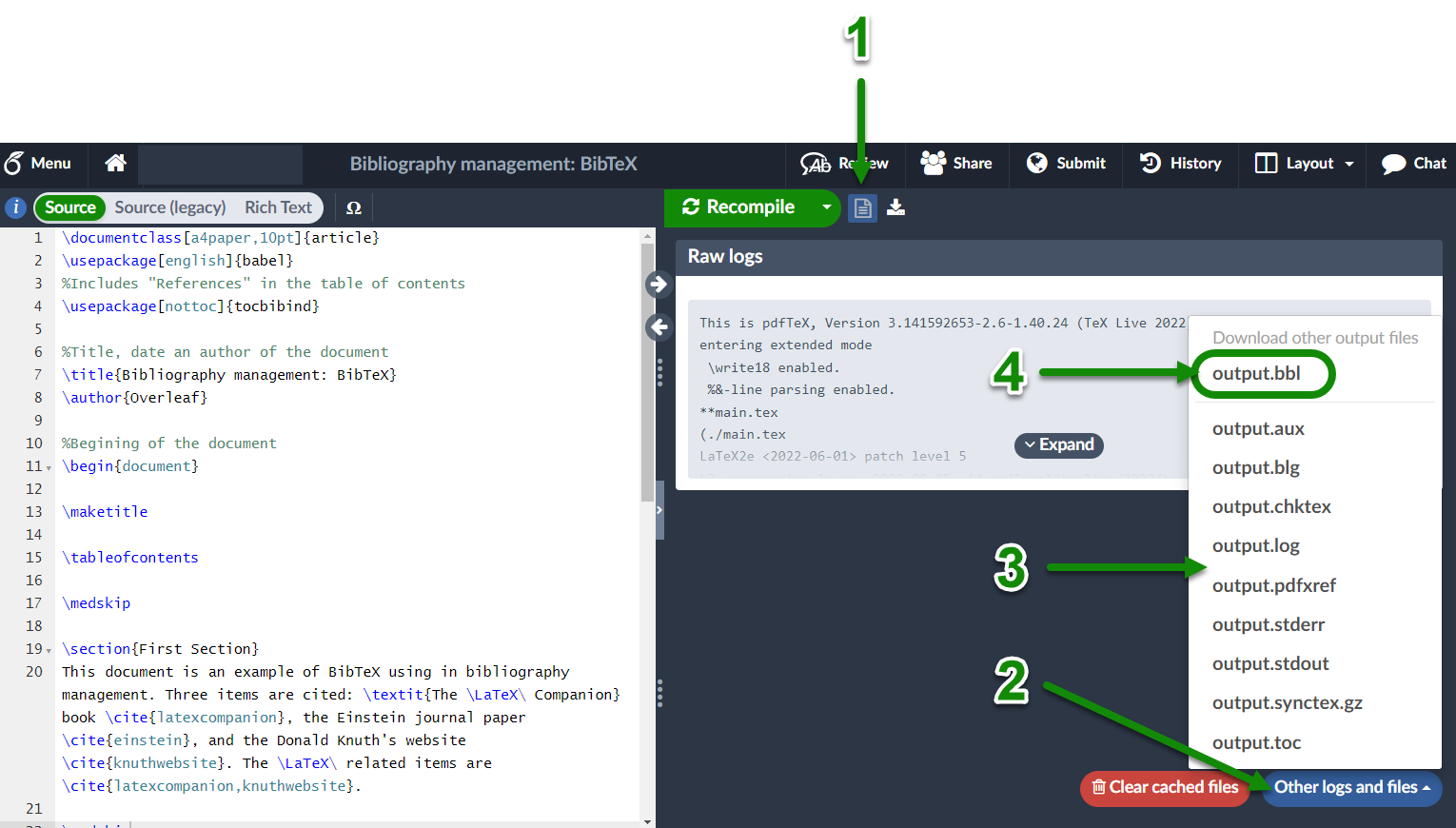
As demonstrated in the short video, comment out the line \bibliography{...} within your .tex file on Overleaf, then paste the contents of the .bbl file downloaded from the cache.
Downloading the source, including the .bbl file
It’s also possible to download the source code with the .bbl included. Use the following steps to do that:
- select Submit from the menu above the PDF preview window;
- scroll down to Online Repositories;
- locate arXiv;
- select Submit your paper to the arXiv
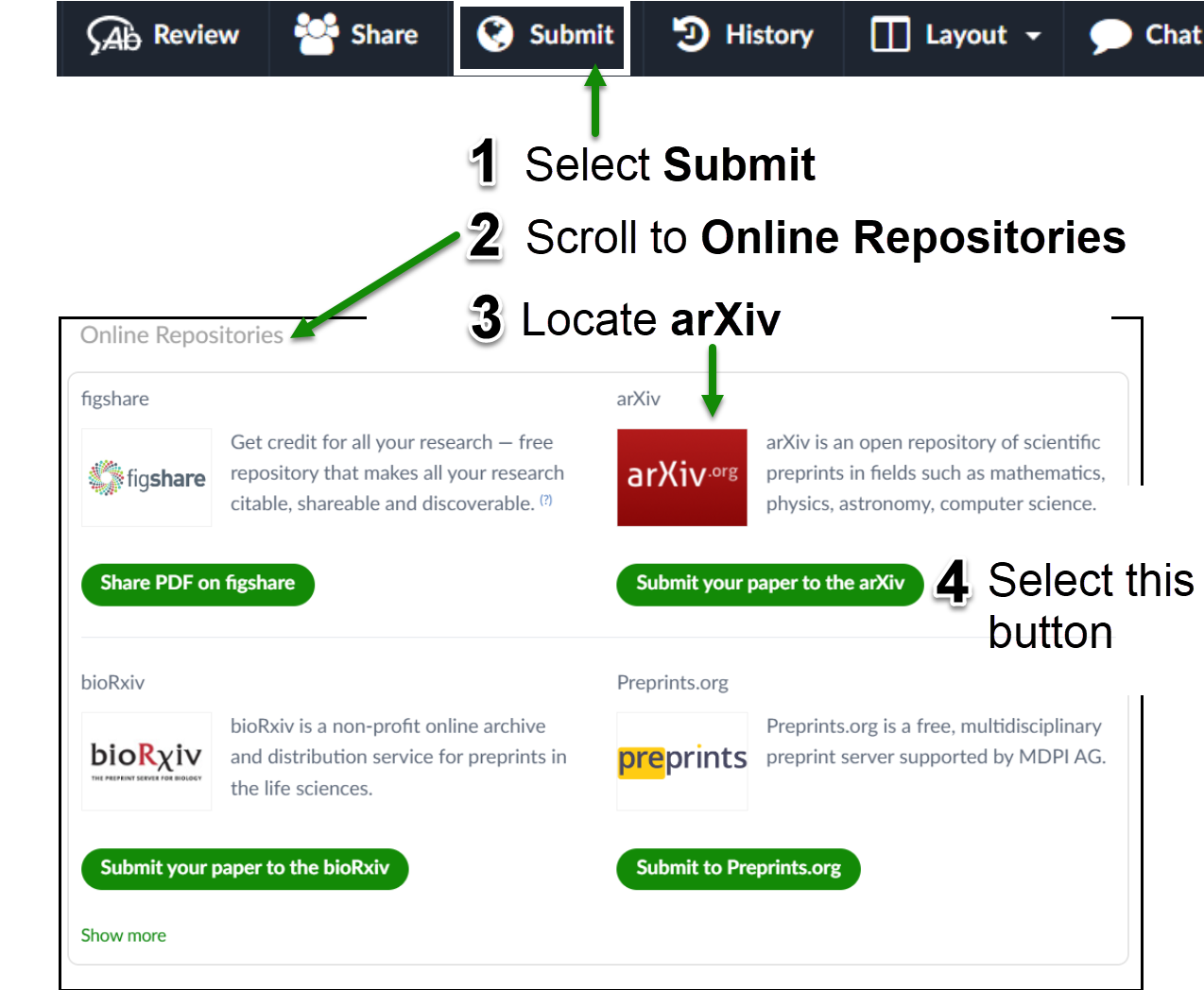
- within the pop-up window select Download project ZIP with submission files (e.g. .bbl);
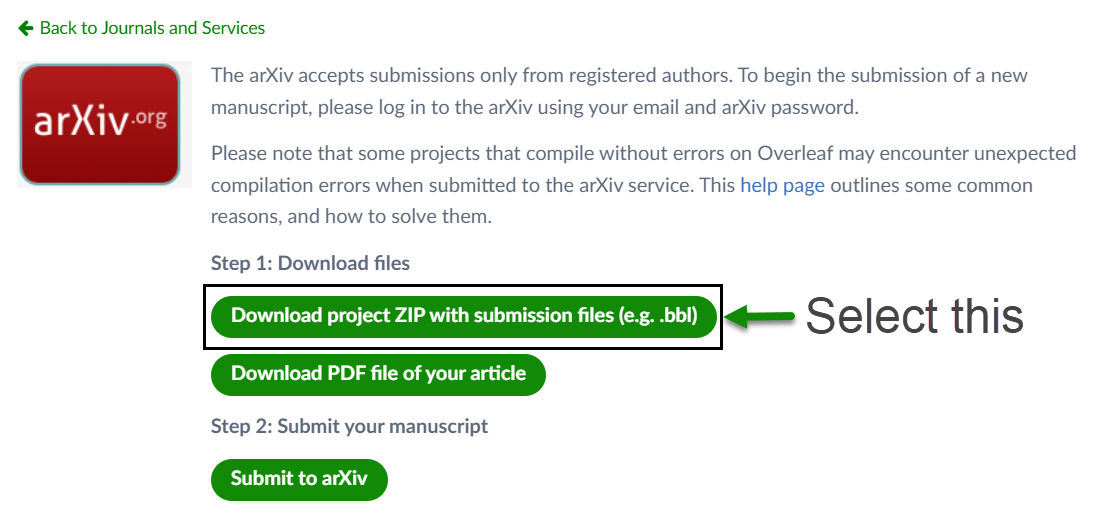
- extract the
.bblfile from the downloaded ZIP file; - (see video) comment out the line
\bibliography{...}within your.texfile on Overleaf, then paste the contents of the.bblfile.
The project is now ready to be submitted to the journal, complying with any requirements for the contents of the .bbl file to be pasted into the article’s main .tex file.
Video
The following video demonstrates downloading a .bbl file and pasting its contents into the project’s main .tex file.