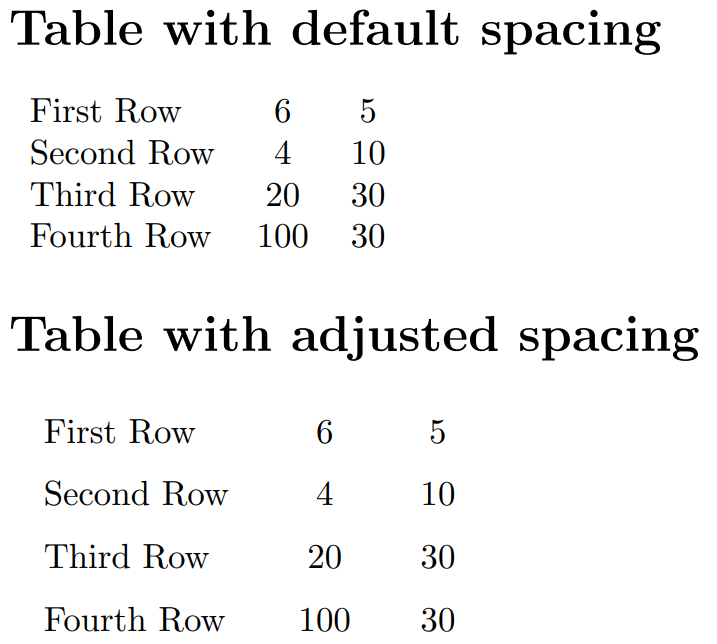How do I change column or row separation in LaTeX tables?
One option is to use the commands \setlength and \arraystretch to change the horizontal spacing (column separation) and the vertical spacing (row separation) respectively; for example:
\setlength{\tabcolsep}{20pt}
\renewcommand{\arraystretch}{1.5}
The following example, which can be opened directly in Overleaf, demonstrates the use of \setlength and \arraystretch spacings.
\documentclass{article}
\begin{document}
\section*{Table with default spacing}
% A table with default row and column spacing
\begin{tabular}{ l c c }
First Row & 6 & 5 \\
Second Row & 4 & 10\\
Third Row & 20 & 30\\
Fourth Row & 100 & 30\\
\end{tabular}
\section*{Table with adjusted spacing}
% A table with adjusted row and column spacing.
% \setlength sets the horizontal (column) spacing
% \arraystretch sets the vertical (row) spacing
\begingroup
\setlength{\tabcolsep}{10pt} % Default value: 6pt
\renewcommand{\arraystretch}{1.5} % Default value: 1
\begin{tabular}{ l c c }
First Row & 6 & 5 \\
Second Row & 4 & 10\\
Third Row & 20 & 30\\
Fourth Row & 100 & 30\\
\end{tabular}
\endgroup
% The \begingroup ... \endgroup pair ensures values of spacing
% parameters only affect this particular table, and not any
% subsequent ones in the document.
\end{document}
This example produces the following output: